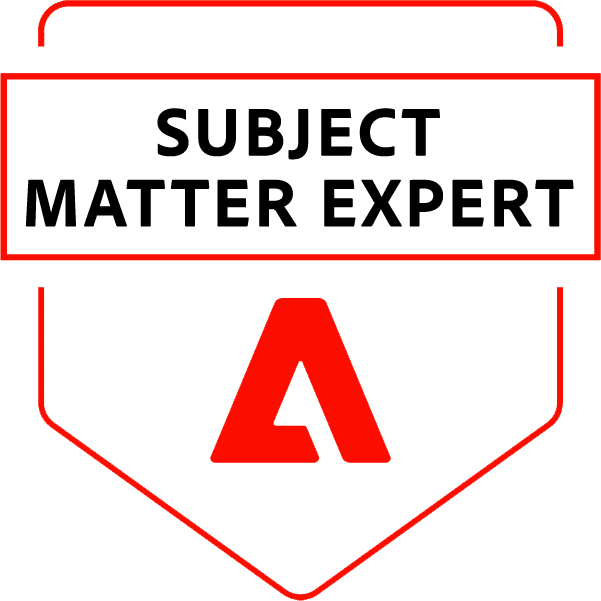The latest version of Magento 2 now offers Managed Alerts from Adobe. This feature allows users to track certain performance metrics and receive immediate alerts when something requires their attention. Managed Alerts is capable of automatically setting thresholds that will trigger notifications if store performance is impacted by site or infrastructure problems.
Tracked Metrics
The metrics used to create the Managed Alerts feature are based on the best industry practices. In Production environments, both Pro and Starter users of Magento Commerce Cloud can track their Apdex scores and error rates. Additionally, Pro customers can track their disk space, CPU usage, and memory usage. The alerts issued for each metric vary between “Warning” and “Critical” notifications, depending on the severity of the problem. This way, users can quickly prioritize any difficulties with their site or infrastructure.
New Relic also sets up convenient dashboards to make it easy to monitor metrics and take action before an alert is even required. For instance, if you start getting closer to critical storage levels or Apdex levels, you can fix these problems before your customers will experience poor site performance or a site outage. The Magento Help Center provides a list of detailed troubleshooting articles to help you get your store back on track, and you’ll receive a notification once a problem has been closed.
How to Configure Notification Panels
Before you can start receiving Managed Alerts, you’ll first need to set up at least one notification channel. New Relic offers several templates to set up specific notification channels through email, Slack, PagerDuty, and others, depending on your personal preferences. You can find the supported notification channels here and view the prerequisites for every type.
After you’ve selected your preferred channel and finished any prerequisites, you can begin to connect the New Relic service to the notification channel. Here’s what you need to do:
- Log in to your New Relic account.
- Create a new notification channel by clicking Alerts & AI in the top menu.
- Select Notification channels, and then click New notification channel.
- On this page, choose your channel type and follow the onscreen instructions to send a test notification.
- Select the alerts you want to receive through the channel.
- On the Notification channels page, click Alert policies.
- On this page, click Add alert policies.
- Select the Managed Alerts for Magento Commerce alert policy.
- Hit Save changes.
If you have any questions about Managed Alerts or the new version of Magento Commerce, contact us at Wagento for more information!