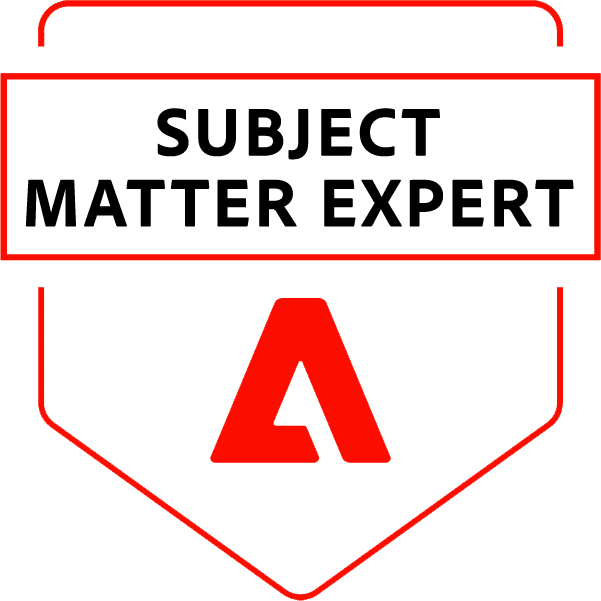Creating a high-quality webinar is a great way to mix up your content strategy, attract new clients, and establish yourself as an expert in your industry, but it can seem a little overwhelming for first-time presenters. If you’ve been thinking about hosting a webinar but don’t know where to begin, this 7-step guide will put you on the right track for success and help you develop a solid framework for an awesome presentation.
1. Do research to find the most relevant topics.
For any type of content you create, it’s crucial to select a topic that will appeal to your target audience. If you don’t consider the common questions and concerns that your clients frequently have, your presentation won’t be very valuable to them. To make sure you pick a highly relevant subject, you can use the following resources to better understand your customers’ needs:
- Customer support queries.
- Replies and comments on your company’s social media pages.
- Responses to your blog posts.
- Online groups or forums focused on your industry.
- Google Analytics.
2. Consider different webinar formats
When you imagine a webinar, you may picture a single person discussing a subject while alternating between video and slides, but this is just one potential option. If you’d prefer to host the webinar with someone else, you can choose from one of these other popular formats:
- Dual presenters. Two experts share their insights and engage with the audience.
- Panel. You could have a group of experts discuss a particular subject and offer their advice.
- Q&A. If you want attendees to be able to interact in real-time, you can have them submit their questions via social media or other chat functions for an expert or panel to address.
- Interview. Interviewing an industry professional or popular influencer can be a great way to boost attendance and gain visibility.
3. Prepare a script.
Some people can simply “wing it” when it comes to living presentations, but a well-prepared script is like a lifeboat for most speakers. A script makes sure you cover all the necessary points, deliver the best content to your audience, and minimize your own nervousness during the webinar. Your script should serve as a detailed outline for the event by including the following elements:
- Greeting. Welcome attendees, introduce yourself and briefly explain why the subject you’re speaking about is relevant to you and your company.
- Topic sentence. State the main purpose and points of your presentation.
- Organized sections. Select 3 to 5 different talking points and address each of them in a separate section or paragraph.
- Stories and examples. Incorporate personal stories and humor into your script to keep the audience engaged.
- Summary. Do a quick recap of your main points and why the topic is important for attendees to think about.
- CTA. Tell the audience what steps they should take next, whether that’s downloading an eBook, purchasing a product, or signing up for your newsletter. Be sure to give them all the information they need in order to maximize conversions.
4. Be careful with visual elements.
If you don’t already know, using a default PowerPoint template and Comic Sans font probably won’t help your professional image. To really wow your webinar attendees, your slideshow should have seamless transitions, a consistent theme, and compelling photos or graphics that enhance your speech, not draw attention away from your words. When it comes to picking colors, a simple 3-color scheme will appear far more polished than one that tries to fit in all the colors of the rainbow.
5. Promote your webinar on multiple channels.
Be sure to spread the word about your upcoming webinar on your blog, social media pages, website, and within your email newsletter. If you choose to host a webinar with other experts, you can tag each other in posts, share each other’s content, write guest posts, or even create a teaser trailer before the actual event. The main goal here is to spread awareness of the webinar to as many potential viewers as possible.
6. Practice!
Vikas Agrawal wrote in an SEJ article, “There is no such thing as too much rehearsal.” It doesn’t matter whether you plan to bring your script on stage with you, follow cue cards, or try to do the presentation from memory; you need to prepare yourself in all cases. This will help reduce the number of filler words you use, like “um” or “uh,” and you’ll be able to work on transitioning smoothly from one talking point to another. Your audience will appreciate it!
7. Pay attention to feedback.
After the webinar, you can ask attendees to complete a survey, or you could run a poll on social media to see what their overall reactions were. You can also benefit from tracking metrics such as:
- The number of people registered.
- The top sources for registrations.
- The number of people who actually attended.
- The average time they spent watching the webinar.
With these 7 key tips in mind, you’ll be well on your way toward developing an incredible webinar that your audience is sure to appreciate and remember!