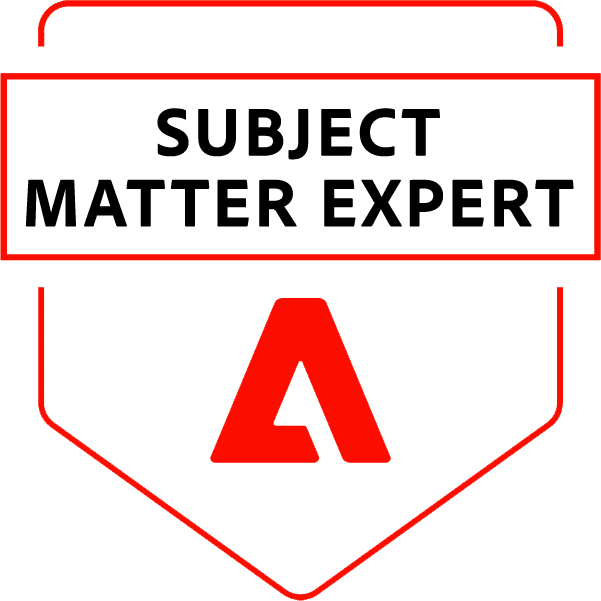Magento 2 default provides a command-line interface to perform some basic operations like installation, modules enable/disable, admin user creation, cache cleaning, etc.
However, as a Magento 2 developer, you have to perform some additional operations during development like dumping database for development, running cron locally, creating dummy customers, etc. There is no such command available in default CLI to perform these jobs.
n98-magerun2 is a command-line tool that provides some handy commands to manage your Magento 2 websites. With the help of commands, you can perform some important operations in Magento 2 without login to your admin panel.
In this tutorial, we will see how to install n98-magerun2 and an overview of some important commands and its use.
How to Install n98-magerun2
- Step 1: Download the latest version using wget command
wget https://files.magerun.net/n98-magerun2.phar
- Step 2: Make the phar file executable
chmod +x ./n98-magerun2.phar
- Step 3: Copy phar file to /usr/local/bin to use the command system wide
sudo cp ./n98-magerun2.phar /usr/local/bin/
- Step 4: Verify installation
n98-magerun2.phar –version
If it is installed successfully then the above command will show the output like this
n98-magerun2 version 3.2.0 by netz98 GmbH
Basic n98-magerun2 Commands
We will see some basic command which can be useful in day to day Magento 2 development.
System Information
N98-MAGERUN2.PHAR SYS:INFO
This command will display all the important information about your Magento 2 installation like Magento 2 version, edition, Attributes, Products, Categories, Customers, etc.
Create Customer
N98-MAGERUN2.PHAR CUSTOMER:CREATE
Many times while developing, you need to create dummy customers by filling forms either from the frontend or from the admin panel. Using this command, you can quickly create the customer from the terminal.
Run Cron
N98-MAGERUN2.PHAR SYS:CRON:RUN MY_JOB_CODE
Using this command you can easily run a cron job in your local system while developing as well as in server.
DB dump
N98-MAGERUN.PHAR DB:DUMP –COMPRESSION=”GZ” FILENAME
Using this command you can simply dump the Magento database. Sometimes for local development or for staging sites, you do not need all tables. Using this command you can also exclude some tables.
N98-MAGERUN2.PHAR DB:DUMP –STRIP=”@STRIPPED”
The above command will strip logs and sessions from the database. There are many strip options available you can check in this https://github.com/netz98/n98-magerun2#stripped-database-dump link.
Apart from these commands, there are many commands available in n98-magerun2. You can check all available command by running the below command:
N98-MAGERUN2.PHAR LIST
Summary
N98-magerun2 is a really helpful tool for Magento 2 developers. As a Magento 2 developer, you can perform many operations using this tool which is not possible in default Magento 2 CLI.
If you haven’t already tried n98-magerun2, give it a try today.