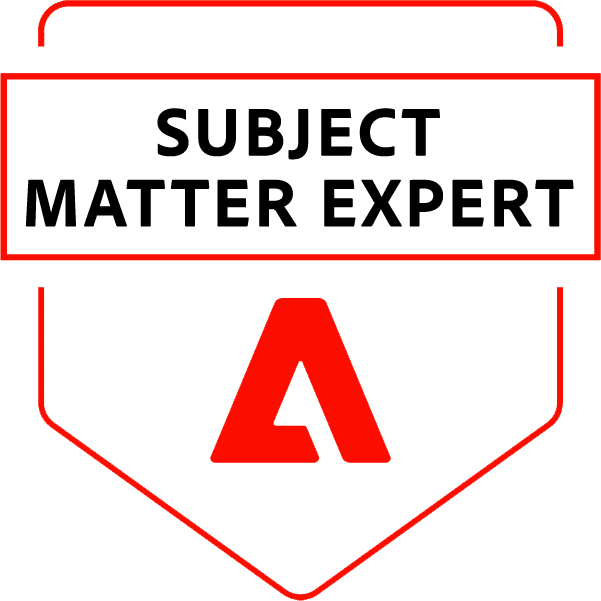As an eCommerce store owner, you must be well aware of the Magento platform. Well, Magento is a leading eCommerce platform known for its flexibility. So, what does this mean for businesses? Well, businesses can set up their online stores in the way they want it. Plus, it comes loaded with lots of features that make the eCommerce experience a fun and easy one for customers. But here’s the thing: online stores built on Magento need check-ups too. That’s where our Magento website audit checklist comes in.
So Magento website audit is like a checkup for the whole website. And with the help of a Magento website audit checklist, businesses can ensure that their Magento store is in tip-top shape, attracting customers and making sales. Exciting, right?
Now, let’s look at the need for regular website audits.
The Importance of Site Audit

Regular audits are like those essential check-ups. They ensure your website runs smoothly. Just like how mechanics make sure every part of your car is working perfectly.
Here’s why these check-ups, or website audit checks, are super important for websites:
Optimal Performance
Just like you’d want your car to give its best mileage, you’d want your website to load quickly and run without hiccups. Regular audits help identify and fix any issues that might be slowing things down.
Top-Notch Security
Would you leave your car doors unlocked in a parking lot? Of course not. In the same way, you wouldn’t want to leave your website open to hackers. Audits ensure that your website’s security is tight, keeping any unwanted visitors out.
Amazing User Experience
Think of this as the comfort of your car’s seats or the ease of using its controls. Your website should be comfortable and easy for visitors too. Regular checks make sure everything’s user-friendly, ensuring visitors have their time on your site and keep coming back. Plus, it can remove glitches that might crash a site.
In short, regular audits like a Magento website audit are like the superheroes of the eCommerce world. They keep things running smoothly, safely, and in a way that everyone loves. So, never skip a website audit!
Our View
If you want to keep your Magento store in top shape and prevent it from crashes or slow loading time, performing a Magento website audit is necessary.
However, we believe that performing a seamless site audit is the most challenging task. So, it’s advisable to keep a watch on the Magento website audit checklist. The checklist will not only guide you regarding the areas that need immediate attention but also guide you on how to carry out a detailed site audit.
For any website audit needs, call our team of certified Magento experts today!
But before taking you through the website audit checklist in 2024, let’s give a quick look into website audit.
Why Magento Websites Need Special Attention?
Let’s dive into why a site audit is like a magic wand for eCommerce sites. For that, first, we need to understand the Magento platform’s complexity.
Magento Platform Complexity
First off, Magento isn’t your average platform. This eCommerce platform is packed with a lot of features. However, with all these tools and features, things can get a bit jumbled.
For instance, try to imagine you are juggling ten balls at a time. Tricky, right? That’s where a Magento website audit checklist steps in. It helps store owners juggle all of Magento’s complexities without dropping the ball. In fact, without a proper website audit checklist in 2024, it’s hard for the Magento owners to keep track of which aspects to focus on first.
Business Implications
Now, let’s chat about the business side of things. A smooth-running Magento site is a goldmine.
Picture this: You walk into a retail store; and find everything you need easily. Plus, the staff is super helpful. You’d want to come back again to the store, right?
The same is applicable to any Magento store. Well, customers should be able to find whatever they are looking for; plus, the site must be designed in a way that offers a great user experience. Only then are they going to come back again.
That’s the cool thing about a well-optimized Magento site. Studies show that even a 1-second delay in page load time will reduce conversion by 4.42% for each second. For online sales, revenue losses from slow website speed are bad. (Source: Website Builder Expert)
Interesting Stats
In fact, studies reveal that online stores can make much improvement in their sales simply by improving their site speed by just 0.1 seconds. For example, based on a 0.1-second natural mobile site speed improvement showed:
- Retail Conversions Increased By 8.4%
- Average Order Value Increased By 9.2%
- Luxury Brand Page Views Per Session Increased By 8.6%
(Source: Website Builder Expert)
What is Magento Website Audit?
Wondering what a Magento website audit really is?
Well, consider it as a health check-up, but not for you. It’s for your website. It allows you to take a deep dive into your Magento website and find out how it’s doing in terms of performance and safety. Plus, how friendly is your site for users?
Here’s what our experts generally do during website audit checks. Have a look:
Firstly, a Magento website audit takes a close look at how visible your site is on search engines. Ever wondered why some websites pop up first on Google? No. This audit helps figure that out.
Next, it spots any pesky issues that might be slowing your site down or causing glitches. It’s like finding out why a car isn’t running smoothly.
But wait, there’s more to website audit checks! The audit even pinpoints those areas that need a little makeover.
The best part? This check-up can boost the number of people visiting your site and make sure they have a great time while they’re there.
Lastly, you get a detailed report. It’s like a report card that tells you how your site is doing and where there’s room for improvement.
So, why is this audit so crucial for Magento websites?
Magento Website Audit: Why Is It Crucial?
Your website forms your brand storefront. And guess what? A whopping 75% of folks decide how trustworthy a business is just by looking at its website. That’s a huge number!
So, in case you want to make a stellar impression and want your audience to come back, you’ve got to ensure your Magento site is in top shape.
What’s the solution? Performing regular audits of the Magento website. They’re the perfect tool to ensure your site is running like a well-oiled machine, filling in any gaps that might be affecting sales and the conversion rate. A proper audit of a site improvises the ways users feel when they visit the site.
In short, if you’re serious about giving your audience the best user experience, make it a point to make the Magento website audit checklist your best friend.
Magento Website Audit Checklist

What does a Magento website audit checklist usually contain? Well, a website audit checklist covers the following areas:
- SEO (Search Engine Optimization) Optimization
- Website Performance
- Security & Compliance
- User Experience
- Mobile Responsiveness
- Content Strategy
- Conversion Rate Optimization
- Analytics Tracking
- Magento Updates & Maintenance
If you want to boost your Magento website’s performance and user experience, do go through our meticulous website audit checklist.
This Magento website audit checklist delves deep into crucial areas, revealing potential pitfalls and providing actionable solutions. Don’t leave your success to chance.
Download our checklist now to harness the full potential of your online store and stand out in the digital marketplace. Get the checklist today.
SEO Optimization
- Conduct thorough keyword research.
- Optimize page titles, meta descriptions, and URLs with identified keywords.
- Create unique meta tags for product and category pages.
- Implement structured data markup.
- Optimize image alt tags with relevant keywords.
- Improve internal linking structure.
- Create engaging content with target keywords.
Website Performance
- Conduct regular website speed tests (Google PageSpeed Insights, GTmetrix).
- Optimize website caching.
- Compress images without compromising quality.
- Minify CSS and JavaScript files.
- Enable browser caching.
- Monitor server uptime and response times.
Security and Compliance
- Update Magento to the latest version.
- Implement an SSL certificate.
- Scan the website for vulnerabilities.
- Ensure strong passwords for all credentials.
- Implement a robust backup strategy.
User Experience
- Conduct usability testing.
- Optimize website navigation.
- Implement advanced search functionality.
- Improve product pages (descriptions, images, reviews).
- Optimize checkout process.
- Implement live chat or customer support.
Mobile Responsiveness
- Ensure Magento website responsiveness.
- Optimize website load speed for mobile.
- Implement mobile-friendly navigation.
- Test performance on various mobile devices.
Content Strategy
- Develop a comprehensive content strategy.
- Conduct keyword research for content topics.
- Create unique and valuable content.
- Regularly update existing content.
- Leverage multimedia content (videos, infographics).
Conversion Rate Optimization
- Analyze website traffic and user behavior.
- Optimize product pages (CTA, images).
- Streamline checkout process.
- Implement trust signals (reviews, security badges).
- Conduct A/B testing.
Analytics and Tracking
- Set up Google Analytics or equivalent.
- Define and track relevant KPIs.
- Utilize event tracking.
- Regularly analyze and interpret data.
Magento Updates and Maintenance
- Regularly update Magento and extensions.
- Backup the website before updates/modifications.
- Test updates on a staging environment.
- Monitor Magento forums and security advisories.
SEO Optimization Checklist
| Task/Title | What are you going to check? |
| Keyword Research | Relevant long-tail keywords and semantic words |
| Page Titles Optimization | Keywords in page titles |
| Meta Descriptions & URLs | Keywords in meta descriptions and URLs |
| Meta Tags | Unique meta tags for product and category pages |
| Structured Data Markup | Correct schema for content |
| Image Alt Tags | Keywords in image alt attributes |
| Internal Linking | Proper linking structure for navigation |
| Quality Content Creation | Engaging content with naturally incorporated keywords |
Website Performance Checklist
| Task/Title | What are you going to check? |
| Speed Tests | Performance bottlenecks |
| Caching | Website caching optimization |
| Image Compression | Optimized image size without quality loss |
| File Minification | Reduced CSS and JS file sizes |
| Browser Caching | Proper storage of static resources |
| Server Monitoring | Server uptime and response times |
Security and Compliance Checklist
| Task/Title | What are you going to check? |
| Magento Update | Latest Magento version |
| SSL Implementation | Secure data transmission |
| Vulnerability Scan | Security vulnerabilities |
| Password Strength | Strong admin and user credentials |
| Backups | Data protection against breaches |
User Experience Checklist
| Task/Title | What you are going to check |
| Magento Update | Latest Magento version |
| SSL Implementation | Secure data transmission |
| Vulnerability Scan | Security vulnerabilities |
| Password Strength | Strong admin and user credentials |
| Backups | Data protection against breaches |
Mobile Responsiveness Checklist
| Task/Title | What you are going to check |
| Responsive Design | Proper display on devices and screen sizes |
| Mobile Speed | Loading speed optimized for mobile |
| Mobile Navigation | Touch-friendly navigation elements |
Content Strategy Checklist
| Task/Title | What are you going to check? |
| Comprehensive Content Plan | Regularity of blog posts, articles, product descriptions |
| Keyword-based Content | Topics aligning with target audience and search intent |
| Unique and Valuable Content | Answering common questions and addressing pain points |
| Refresh Existing Content | Content relevancy and accuracy |
| Multimedia Integration | Presence of videos, infographics |
Conversion Rate Optimization Checklist
| Task/Title | What are you going to check? |
| Traffic and Behavior Analysis | Identify conversion bottlenecks |
| Product Page Optimization | Persuasive CTAs (Call to Actions), product images |
| Checkout Process Streamlining | Minimal steps, simplified forms |
| Trust Signal Implementation | Customer reviews, security badges |
| A/B Testing | Design and content improvements |
Analytics & Tracking Checklist
| Task/Title | What are you going to check? |
| Analytics Setup | Website performance and user behavior tracking |
| KPI Tracking | Conversion rates, bounce rates, average order value |
| Event Tracking | Specific user interactions |
| Data Analysis | User preferences and behavior insights |
Magento Updates and Maintenance Checklist
| Task/Title | What you are going to check? |
| Magento & Extension Updates | Updated Magento and extensions |
| Website Backup | Proper backup before updates |
| Staging Environment Testing | New updates or modifications |
| Magento Community Monitoring | Vulnerabilities or patches |
How Does the Audit Checklist Help?
But with a Magento website audit checklist, businesses can ensure their site is speedy and efficient. Moreover, a website audit checklist in 2024 ensures that all those fancy features Magento offers are working in harmony, leading to happy customers. And satisfied customers? They stick around.
In the long run, it is not only going to increase sales but also help you to have a loyal customer base. And who doesn’t want customers to keep coming back?
In essence, while the Magento platform offers a world of exciting possibilities for online store owners, it’s essential to keep things under check.
A Magento website audit is the perfect tool to ensure everything’s running smoothly. So, if you’re on Magento, make the site audit checklist your go-to guide. Trust us, your business will thank you!
At Wagento, we help businesses scale. If you want to learn more about Magento website audit, do visit our landing page.
If you have planned for a Magento website audit, it’s fair enough for your business. But let’s explore a bit about the Magento website audit in the blog first.
Magento Website Audit: Master It Properly
Ever thought about having a magic list that tells you exactly how to make your Magento website shine? Well, that’s what the Magento website audit checklist is all about. Let’s dive into it!
First off, the site audit checklist is like a treasure map tailored just for Magento websites. Imagine having a guide that points out where the gold is and where the pitfalls lie. That’s how this checklist works.
Did you know that 40% of internet users will leave a site if it takes more than 3 seconds to load? (Source: Forbes)
With the Magento website audit checklist, you can pinpoint what’s slowing things down and fix it pronto.
Things to Consider for Magento Website Audit

If you follow the website audit checklist in 2024 properly, you will see that the Magento website audit checklist examines six key areas of the online store.
They are:
- Magento SEO Audit
- Magento UX/UI Audit
- Magento Code Audit
- Magento Security Audit
- Performance Optimization Audit
- Magento Mobile Audit
Now, let’s look at each area within the Magento website audit in detail.
Magento SEO Audit
Let’s boost your Magento store with an SEO Audit!
Hey, Magento store owner! Ever wondered how to make your online store shine even brighter? Let’s dive into the world of SEO with our handy Magento website audit checklist.
Trust us, following this site audit checklist properly, it’s like giving your store a superpower boost!
Content and Keywords: The Heart of SEO
First up, let’s chat about content. Some store owners miss out because they either ignore content or stuff their pages with too many keywords. Don’t be that person! Here’s what you should do:
- Pick your keywords wisely. As per Google SEO guidelines, you should always aim for 2-3 keywords per page.
- Be smart with your meta tags. Try to implement those keywords within it!
- Check which of your pages Google loves and which ones it’s ignoring.
- Notice any sudden drops in visitors? Maybe Google changed its rules. Keep an eye out!
No More Copycats: Tackle Duplicate Content
Duplicate content is very popular, especially with the Magento platform. It gets created without your knowledge. In fact, it’s a technical weakness of this platform that creates the same page twice. Here’s how to spot and fix it:
- Know the difference between the content you create and the content the system generates.
- Stick to one domain for your store.
- Tell Google whether you prefer “http” or “https.” Well, Google Search Console can be used to pick between ‘http’ and ‘https’.
- Watch out for pages Google shouldn’t see, like filters or categories.
- Got multiple stores? Make sure content isn’t copied between them.
- Keep repetitive info to a minimum.
URLs: Keep Them Short and Sweet
You must keep in mind to keep every URL on your Magento website not only unique but also SEO-friendly, and easy to read. So, make it a point to review the URL of every page and ensure that it’s short, straightforward, and simple.
In other words, follow any Magento website audit checklist and you will find mention of the fact that your store’s URLs should be easy to remember and type by hand on any browser. If it’s too complicated visitors might find it hard to remember.
Consider trying out this example when configuring and examining your store’s URLs:
- For category pages, use something like /shoes/.
- For sub-categories, maybe something like /shoes/summer/.
- And for products, go with /shoes/summer/black-shoe/.
Pictures Speak a Thousand Words: Optimize Them!
Your product images are super important. But search engines, like Google, can’t “see” them. So, give them a hint with ALT tags. For instance, you should name your images clearly. You can name it “red-sneakers.jpg” rather than “image01.jpg.”
Also, make it a point to use ALT tags that are short and descriptive.
And remember, “jpg” images are usually better than “png” because they load faster. Hence, it won’t slow down the load time of your Magento site.
Dive Deep with Google Analytics
Google Analytics is like a crystal ball. It shows you where customers hang out on your site and where they vanish.
Set up tools like Tag Manager and Goals to get more insights.
See your store from your customer’s viewpoint. Where do they click? Where don’t they?
Use Google’s In-Page Analytics. It’s like a heatmap for your site. See where customers love to go and where they don’t.
Don’t just focus on popular spots. Check out the less-visited areas too. Maybe there’s hidden gold there!
In conclusion, SEO might sound techy, but with this guide, it’s a breeze. Well, it is like the secret sauce that can make your Magento site stand out.
And with the site audit checklist by your side, you’re all set to shine in the vast world of online shopping. So, gear up, use this Magento website audit checklist, and watch your store soar!
Magento UX/UI Audit
Let’s see why your Magento store needs a UI/UX Audit. You know when you look at something for a long time it all starts to look the same. That can happen with your Magento website too. If you’ve looked at your Magento store so much that everything, even any imperfections will just blur out. But don’t worry! Even if you’ve looked at your site a lot, there are ways to spot and fix things. Just keep these tips in mind!
Navigating Your Store: What’s the Real Deal?
First things first, we often think we know how visitors use our site. But surprise! They might be exploring it in ways we never imagined. So, here’s a fun idea: ask some folks to test out your store. Maybe they’re looking for a cool shirt or trying to find your contact info. Or they might try to navigate from one page to another. Simply watch how they move around. See if it’s easy for them or not. Or how fast can they find stuff?
Spotlight on Key Pages
Your store has some superstar pages: like the homepage, policy page product listing page, about us page, and maybe a separate ‘terms and conditions’ page. These pages are like the main characters in a movie.
Visitors often check these out and decide if they like your store. So, ask yourself:
- What products am I selling?
- Is it clear what I offer?
- Do I seem trustworthy?
- How long have I been around?
- Can visitors easily chat with me?
- What are other customers saying?
All About Content
Content is like the dialogue in a movie. It tells the story. And it’s not just words! Pictures, videos, and links are part of the story too. So, peek at how visitors interact with your content. What do they love? What do they skip? As per the Magento website audit checklist, a content audit checks if the content provides any value or not.
Making Your Store Welcoming for Everyone
Your store should be a place where everyone feels welcome. That means thinking about things like fonts and colors. Can everyone read easily? And hey, some folks prefer dark mode on their screens. Can they switch easily on your site? Also, make sure your Magento website is ADA-compliant or not. At Wagento, we go by the site audit checklist to make Magento stores ADA compliant.
The Journey Through Your Store
Imagine a visitor’s journey through your store as a movie plot. They land on your site, browse around, and hopefully make a purchase. Watch this journey closely. Where do they linger? Where do they rush? If they leave without buying, figure out why. Maybe there’s a twist in the plot you can fix!
In conclusion, your Magento store is like a blockbuster movie. With this UI/UX audit, you’re making sure it’s a hit with every visitor. So, lights, camera, action!
Magento Code Audit
Why is Magento code audit a definite part of the Magento website audit checklist? Well, as a Magento store owner, you might be well aware of the fact that this Magento platform is a very complex platform. Why? It consists of many code-related components. So, deep down if you don’t have any technical knowledge of it, you won’t be able to review the Magento code.
Actually, we never think about what’s under the hood of an online store. But let’s roll up our sleeves and give your store’s engine a good look!
A Quick Look at Your Code
Well, have you ever wondered from where those cool dynamic effects on your Magento website come? That’s JavaScript! But sometimes, it might simply stop working. Some common problems as a part of JavaScript errors might result in affecting the user experience. For instance, the menus might not pop out, the buttons won’t click, or boxes won’t move.
And you shouldn’t forget about the CSS (Cascading Style Sheets). Well, CSS is known to help your store get a stylish look and even give your site the speed it needs. Your job? Spot any issues, like slow parts or confusing code, and give them a fix.
Keeping Your Store’s Core Safe
Imagine your store’s core as its heart. If someone messes with your heart, things can turn simply wrong. Like, if you want to add new features, you might stand the chance of losing some stuff. So, always double-check your core. Make sure no one’s changed it without a good reason.
Making Friends with All Browsers
Some of your visitors might use Chrome, while others might love DuckDuckGo or Microsoft Edge, or Firefox. Your store should look awesome on all of them! Check how your store looks on different browsers. If something’s off, find out why and fix it. And remember, always test on the latest versions of all browsers and the ones just before the latest one.
Adding Cool Features? Check Them Out!
There are a lot of cool add-ons out there for your Magento store. But you need to ensure they go well with your store. So, if you add something new, give it a good check. Make sure it follows the Magento rules and fits in nicely.
Hunting for Bugs
Any site audit checklist won’t directly mention bug checks for online stores; however, it is mandatory. Bugs are like those pesky flies at a picnic. Annoying, right? Your visitors think so too. So, go on a bug hunt! Write down any you find and how to spot them in the bug tracker. You must pay special attention to the main parts of your store like searching for products or checking out. Why? These are the areas where bugs can be traced, and it might make it difficult for users/visitors to move from one page to another.
Keeping Your Store’s Data Safe and Fast
Your store’s data is like its memory. Keep it safe from bad guys and make sure it’s quick. Update your Magento to the latest version and protect it from sneaky attacks. And always make sure it’s fast enough to handle all the shopping fun!
In conclusion, your Magento store is like a cool car. With this check-up, you’re making sure it runs smoothly and safely. So, hop in, and let’s hit the road to success!
Magento Security Audit
You are a Magento store owner, but have you ever thought if your online store is safe or not? Nope!
You must make it a point to ensure your store has top-notch security! Plus, let us also guide you through areas that need more enhanced security.
Magento Security Check-Up
Want to check how strong your store’s security is? There are some cool tools for you to use, such as:
- Magento Security Scan Tool
- Magento Malware Scanner
- MageReport
- XSSer
- SQLmap
Keeping Your Server and Database Safe
Imagine your server as your store’s foundation. Issues with the files and folder permission are common things on servers. So, you’ve got to make sure it’s easy to deal with! Here’s what you can do:
- Choose a special Magento hosting. It’s like a custom-made suit for your store!
- Use Security-Enhanced Linux. It’s like a security guard for your store’s data.
- Get rid of any software you don’t need. Less clutter, less trouble!
Spotting Weak Spots
Hackers are like sneaky thieves. In fact, they are always looking for an easy way to get inside your store and steal valuable data. So, if you’re still using an older version of Magento, it’s just like leaving the back door of your store open.
You must upgrade to the latest version as soon as possible! For instance, in the event you are still on Magento 2.4.5 you must immediately upgrade to Magento 2.4.6. Or if your store is still on Magento 1, make it a point to upgrade to Magento 2.
You must remember that the longer you stay on an old version of Magento, your store remains even more prone to hackers and malicious threats. And also check if your add-ons or extensions are up to date.
Also, here are some extra tips:
- Make sure your login page isn’t easy to guess.
- Double-check that your payment methods are super safe.
- Regularly update everything on your site, just like you’d restock your store’s shelves.
Who Gets in and Who Doesn’t?
Your Magento store can have many users. It’s just like having a big team in your retail shop. But not everyone should have the keys to the cash register, right? Here’s how to manage who can have access to it:
- Take a look at all user accounts. Know who they are and what they can do.
- Only give people access to what they need. Like, a cashier doesn’t need the keys to the stockroom.
- If you see a user you don’t recognize, block them. Better safe than sorry!
- Only let trusted people log in. It’s like having a VIP list for your store.
- And hey, consider adding an extra security step, like the Magento 2 Two-Factor Authentication. It’s like a secret handshake for your store!
In conclusion, your Magento store is like a treasure chest. With this security check-up, you’re making sure it’s locked tight. So, rest easy and keep making those sales!
Performance Optimization Audit
Do you want to give your Magento store a boost? Yes! Then don’t forget about Magento performance audit. Wondering why it’s so important? Let’s find out.
Did you know that even a 1-second delay in your store’s loading time can make customers leave? Or you might lose 7% of the conversion. As a business owner, can you afford that?
Most probably not. After all, a slow-loading site not only affects conversion but also impacts user experience. When this happens, it affects sales, and the sales figures or your revenue.
Let’s make sure your online store is as speedy as it should be.
Speeding Up Your Store
Before we dive into the details, make it a point to figure out what’s slowing things down. It’s like finding out why your store isn’t performing as fast as it should.
Checking Your Add-ons
Think of extensions as decorations on a Christmas tree. Too many can make the tree topple! The same happens with your site. If you have too many extensions, it might be slowing your store down. So, make a list of those extensions that you really need. In case some extensions are causing headaches, maybe it’s time to bid goodbye. But be careful, some might be connected to others! So, always make it a point to remove those extensions that aren’t of any use.
Picking the Right Look
Your store’s theme is like its outfit. Some outfits can be heavy and slow down your site. If your theme is old or not updated, it might be causing delays. Check if it’s optimized for speed, like using light images and organized files. And see how it looks on phones too!
Tweaking the Settings
Imagine your store as a toy with settings. Let’s adjust them for maximum speed:
- Maybe switch to a simpler catalog structure.
- Use lazy loading for pictures, so they load as you scroll.
- Check if Elasticsearch makes searching faster.
- Review your cache settings.
- See if compressing files and bundling them can make things zip!
Supercharging with Backend Cache
The backend cache is like a turbo boost for your store. It helps your store load super-fast. You can use a full-page cache for a simple boost. Or, if you want to speed up things, Varnish can be your option. Check how the caching is set up and if you can make it even better.
Using a CDN (Content Delivery Network) for Worldwide Speed
Imagine if your store was in many places at once. That’s what a CDN does! It helps your store load fast everywhere in the world. When checking your CDN, try out the following:
- Make sure it’s in places where your customers are.
- See if it’s at all worth the penny.
- Check whether it has all the features you need through CDN.
- Compare the speed before and after implementing it.
- Use tools to keep an eye on its performance.
In conclusion, a fast Magento store is like a well-oiled machine. With these tips, you’re on the fast track to happy customers and more sales!
Magento Mobile Audit
Did you know that a lot of people shop using their phones? Yep, mobile shopping is like the new mall. So, let’s make sure your store looks and works great on mobile devices!
Speeding Things Up
Speed is everything. One can’t deny this fact. In this fast-paced world, everyone’s in a hurry. This is especially true when one is shopping on one’s mobile devices. So, your store needs to be zippy! Here’s how you can achieve that:
- Measure how fast your store loads.
- Add special mobile tweaks like the HTML tag.
- Use tools like Google Speedtest to see where you can speed things up.
- Dive deeper with Google Lighthouse to get all the details.
Remember, even if your store is fast on a computer, it might be slower on a phone. So, always check both!
Also, your website’s speed on mobile depends on the frontend and backend optimizations. While desktops offer better results but make your store mobile optimized also.
Making It Look and Feel Great
Phones are different from computers. They have smaller screens, and people tap and swipe instead of clicking. Plus, they might be using slow mobile data. So, we need to think differently regarding UX issues:
- Phones have tiny screens. This means you must show only the most important stuff.
- Phones aren’t as powerful as computers, so keep things simple.
- People tap and swipe on phones, so make buttons big and easy to tap.
- Mobile data can be slow, so make your store light and quick to load.
Google suggests designing for mobile first. And there’s this cool thing called PWAs (Progressive Web Applications) that’s been around since 2015.
If you want to check how your store feels on mobile, do the following things:
- See where people leave your store. Maybe they don’t like filling out long forms on the checkout page.
- Make sure your store loads super-fast.
- Keep the buying process easy-peasy.
- Use big buttons and fewer pop-ups.
- Make sure everything looks great on small screens.
In a nutshell, your Magento store should feel like a friendly shopkeeper who’s always ready to help, whether customers visit on a computer or phone.
Our Views
So, if you are planning for a website audit for your Magento store, we strongly recommend you hire an expert Magento audit agency, like Wagento for the task.
Although you can follow the basic steps mentioned in the Magento website audit checklist, to get the best results expert recommendation is crucial.
We have a team of 40+ Magento-certified developers who are ready to provide the best service to meet your audit goal. The best thing about us is that we work with a bilingual team and have successfully completed more than 200 projects.
Essential Magento Website Audit Tools
Ever thought about how you can make your Magento website look its best? It’s simple. Just like a chef needs to use the right ingredients for storming up a great meal; in the same manner, you need the right tools to get a top-notch Magento website.
Let’s dive into the essential tools you’ll need, guided by the website audit checklist in 2024.
Audit Tools: Which One to Pick?

Which audit tool is right for my Magento site? Or which website audit tool is tailored for my store? Well, if you have these questions in mind, then it’s inappropriate.
Remember, no one tool can do the task of website audit alone. Instead, you might need to use multiple tools and that too based on the size of your website and audit goals.
However, this Magento website audit checklist will cover the names of the general tools. Let’s dig in.
Your Handy Magento Website Audit Toolkit!
Ever wondered how to give your website a health check? But don’t worry! We’ve got a list of tools that’ll help you out. Let’s dive in!
Accessibility Checkers
Everyone should enjoy your store, even if they are a person with a disability. Use tools like WAVE or webaccessibility.com to make sure of that.
Google Analytics
This is like your store’s report card. It tells you which pages are popular and how they’re doing. If you’re new to this, give Google some time to gather info before diving deep.
Google Search Console
This is another cool Google tool. Google Search Console helps with the techy side of things and lets you tell Google about any changes you make.
Image Squeezer
Big images slow things down. Use TinyPNG to make them smaller. Got gifs? Ezgif.com can be of great help!
SEO Tools
Want to be a detective and see how you stack up against other stores? Tools like Ahrefs, Moz Pro, and Semrush can help. Some even have free versions to get you started.
Speed Checkers
Websites need to be zippy! Use tools like Google’s PageSpeed Insights and GTmetrix to see how fast your store loads.
Website Graders
Think of these as friendly teachers. They look at your website and give you simple feedback. Super helpful for those who aren’t tech wizards! One can use website graders like HubSpot Website Grader to get recommendations on what to improve overall in the site.
Concisely, giving your Magento store a check-up is like performing periodic checks of your car. With the right tools, you’ll know what’s working great and what needs a tune-up.
Professional Guidance

In the event you don’t have the time to perform a full-scale audit for your Magento audit, give us a call. We can help you with all kinds of audit services, such as Magento code audit, Magento performance audit, site audit, accessibility audit, and more.
Apart from website audit, we help clients with eCommerce website design to ERP integrations, CDN implementation, hosting services, and so on.
Conclusion
In conclusion, having a proper Magento website audit checklist is crucial to perform website audit checks properly. After all, a proper website audit helps to improve the user experience on-site and drive more conversions to your online business.
Having a proper website audit checklist in 2024 can save you time and money by detecting any glitches or errors in advance and working on it properly. In case you’re wondering if your website is up to date and performing well or not, reach out to Wagento and request a Magento website performance audit for your eCommerce website.