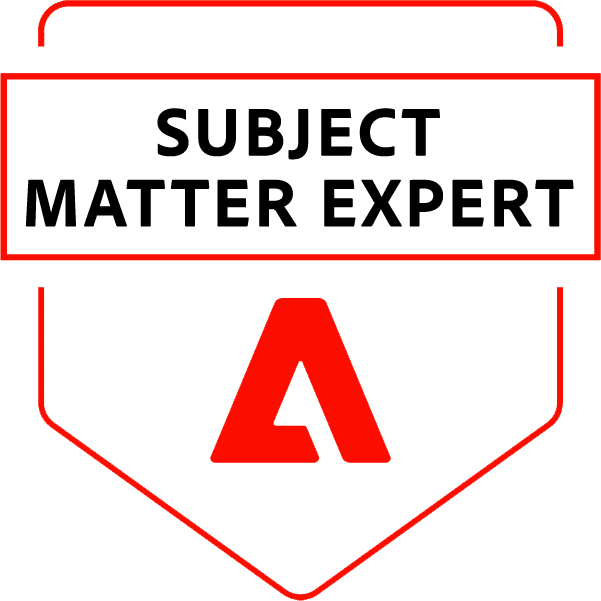Did you know that a one-second delay in page load time can indeed lead to a 7% loss in conversions? Interestingly, in the world of eCommerce, every second truly counts. Hence, you need to ensure that your site loads fast. So, if you’re running a Magento store, this fact underscores the importance of Magento performance optimization services. Well, it’s not just about providing a seamless user experience; it’s about securing your bottom line.
Let’s dive in and explore how to transform your Magento store into a high-speed, conversion-generating machine.
The Imperative of Magento Optimization

Interestingly, in the bustling digital marketplace, the need for speed is paramount. Magento optimization isn’t just a luxury; it’s a necessity.
Firstly, let’s check out the signs that show if a website is in dire need of a tune-up or not. But before that let’s go through some key stats that clearly tell website performance optimization can’t be neglected.
Website Performance Optimization Need: Keys Data
Are you wondering why performance optimization is so important for Magento websites?
Well, here are some key statistics related to website performance optimization, especially in the eCommerce industry.
| Statistic | Value |
| Shoppers abandoning a site after 3 seconds of load time | 40% |
| Users find slow websites more frustrating | 80% |
| Consumers whose buying decision is impacted by page speed | 70% |
| Conversion rate increase with 1-second reduction in load time | 5.6% |
| The conversion rate of a site that loads in 1 second vs 10 seconds | 5x higher |
| Retail conversions increase with a 0.1-second improvement in mobile site speed | 8.4% |
| Mobile visitors leaving a page if it takes more than 3 seconds to load | 53% |
| Bounce rate increases when page load time goes from 1 to 3 seconds | 32% |
| Bounce rate increase when page load time goes from 1 to 10 seconds | 123% |
| Average time to fully load a webpage on desktop | 10.3 seconds |
| Average time to fully load a webpage on mobile | 27.3 seconds |
| Marketers who know speed impacts conversions but don’t prioritize optimization | 81% |
(Source: Queue.it)
Indeed, these statistics clearly show the importance of conducting website performance optimization for eCommerce sites.
Now, let’s look at the key indicators that tell your store needs Magento performance optimization services.
Magento Optimization Needed: The Red Flags
Running a successful eCommerce store on Magento is no small feat, and sometimes, there are signs that your website might need a little extra help to keep performing at its best. Here are some red flags that might indicate your Magento store needs Performance Optimization ASAP:
Slow Loading Times
Firstly, if your website takes more than a few seconds to load, it’s a clear sign that you need to optimize. Remember, a fast site is not just user-friendly, it’s also SEO-friendly.
High Bounce Rate
Are visitors leaving your site without interacting with it? Secondly, a high bounce rate often indicates that users are not satisfied with their experience, and slow performance could be the culprit.
Low Conversion Rates
Thirdly, if your traffic is high but your conversion rates are low, it might be because your site’s performance is affecting the user experience and discouraging customers from making purchases.
Frequent Crashes
Fourthly, if your website crashes or slows down significantly during high traffic periods, it’s a sign that your Magento store isn’t optimized to handle large volumes of traffic.
Poor Performance on Mobile Devices
More and more customers are shopping on their phones. So, if your site isn’t optimized for mobile performance, you could be losing out on a significant portion of your potential customers.
Long Checkout Process
Sixth, if your checkout process is slow or complicated, customers might abandon their carts. Optimizing your Magento store can streamline this process and increase your sales.
Negative Customer Feedback
Seventh, if customers are complaining about your site’s performance, don’t ignore them. Their feedback is valuable and can help you identify areas that need optimization.
Remember, these red flags are not just problems; they’re opportunities for improvement. By investing in Magento performance optimization service, you can turn these challenges into strengths, enhancing your customers’ experience and boosting your bottom line.
So, why wait? Optimize today and let your Magento store be the best it can be!
Techniques to Optimize Magento Store’s Performance

At Wagento, we understand that a well-optimized Magento store not only provides a better user experience but also helps a site rank higher in search engine results, leading to more traffic. Significantly boosting conversion rates and reducing bounce rates.
That’s why we recommend a variety of techniques to optimize your Magento store’s performance. Here are some solutions we stand by:
Choose a Reliable Hosting Provider
The foundation of a high-performing Magento store is a reliable hosting environment. A fast, secure, and reliable hosting provider ensures that the store is always up and running, providing a seamless shopping experience for customers.
Hence, as a partner with some leading hosting solutions like Nexcess, or Webscale we recommend starting with a dedicated server or solution.
Remember, only a dedicated server or cloud hosting can provide the resources necessary for a high-performing Magento store.
Essential Criteria for Selecting a Magento Hosting Provider
Choosing the right hosting provider for your Magento store is a critical decision that can significantly impact your online business’s performance and security. By carefully evaluating potential hosting providers against these standards, you can ensure the smooth, secure, and efficient operation of your Magento store.
| Criteria | Description |
| Magento Compatibility | Ensure the hosting provider is compatible with your Magento version/edition, including PCI Compliance, MySQL 5.6 and higher, Apache 2.x/ NGINX/ Litespeed, and PHP 7.0. |
| Server Updates and PCI Compliance | The server should be up to date with the latest software, follow PCI standards, and guarantee a secure shopping experience for customers. |
| Server Location | Choose a server location nearest your target audience for faster response times and improved user experience. |
| Storage Capacity and Backups | Consider storage capacity based on your requirements and ensure regular server backups for data security. |
| Security Features | Prioritize robust security features such as firewalls, intrusion detection systems, malware scanning, and protection against DDoS attacks. |
| Enterprise-grade Security Measures | Consider enterprise-grade security measures, including regular debugging, free SSL (Secure Sockets Layers) certificates, and 24/7 support for timely security help. |
| Data Recovery | Ensure the hosting provider has backups and a way to retrieve your data if something adverse happens. |
Update the Magento Version
We always recommend Magento store owners keep their stores updated to the latest version. Each update not only provides new features but also includes performance improvements and bug fixes. So, it’s important for store owners to upgrade it to version 2.4.6.
This, in turn, can significantly improve the store’s speed and functionality. If you need any help with Magento upgrade, our experts can help you out.
Optimize Images
High-resolution images can slow down your site. We recommend optimizing your images to ensure they load quickly without compromising on quality. Tools like Adobe Photoshop or online image optimizers like Tiny PNG or Compress Now can be used to compress images without compromising on quality.
However, with ImageEngine as one of our partners, we can help with the task of optimizing the images for your site.
Enable Flat Catalog
Magento uses the EAV model (Entity Attribute Value) for storing customer and product data. Enabling the flat catalog for categories and products can significantly improve your store’s performance.
Use Content Delivery Network (CDN)
A CDN like Fastly can help deliver your content, including images, CSS, and JavaScript files, faster to users based on their geographic location.
Enable Caching
Caching is a technique that stores a copy of the page in a readily accessible location after the first load, reducing the time it takes to load the page on subsequent visits.
Magento has built-in caching modules, but there are also other third-party solutions available. Caching solutions like Varnish and Redis can significantly improve your store’s load time.
Minify CSS and JavaScript
Minifying CSS and JavaScript files removes unnecessary characters like spaces, line breaks, and comments from the code. This reduces the size of the files, leading to faster load times. Magento provides settings for merging and minifying CSS and JavaScript files.
Use Elasticsearch
Elasticsearch is a powerful search engine that provides fast and accurate search results. For this reason, it’s useful for Magento stores with many products. From Magento 2.4 onwards, Elasticsearch is the default search engine. However, Opensearch is also a good option.
But we can help Magento store owners to integrate Klevu an AI-powered product discovery technology. With Klevu, product discovery experience can witness a drastic change and will automatically improve the shopping experience of your customers.
Configure Indexing
Magento uses indexing to transform data such as products and categories to improve the performance of the storefront. As the store grows, reindexing can take more time and resources. Setting the indexers to ‘Update on Schedule’ can help manage the performance impact.
Enable Gzip Compression
Gzip compression reduces the size of the data that’s being transferred between the server and the browser, leading to faster load times. It’s particularly effective on text-based files like HTML, CSS, and JavaScript. For this reason, enabling Gzip compression is vital.
Optimize Database
Over time, the Magento database becomes cluttered with logs and other non-essential data, slowing down the store. Hence, regularly cleaning up your database can help improve your Magento store’s performance. This includes clearing out old quotes, logs, order data, and more.
Switch to Production Mode
Magento 2 has three modes: default, developer, and production. Production mode is optimized for performance and should be used when the store is live. It offers static file caching, error logging, and other features that improve the speed and reliability of the store.
Extension Audit
Not all extensions are created equal. Some can significantly slow down your store. For this reason, we recommend doing regular audits of your extensions, removing any that are unnecessary or poorly coded.
Code Optimization
Indeed, well-written code is crucial for a high-performing Magento store. For this reason, we recommend regular code reviews and using PHP accelerators for better performance.
Remember, every Magento store is unique, and thus there’s no one-size-fits-all solution to Magento performance optimization.
At Wagento, we’re deeply committed to finding the best solutions that fit your specific needs and ultimately helping your Magento store perform at its best.
To know more about how we help our clients with Magento performance optimization, please check out our landing page on website optimization services. In fact, you’ll find a wealth of information there that can potentially help you understand our approach better. So, don’t hesitate and simply visit our website today.
Professional Guidance

Want to improve the performance and speed of your Magento store? Not to worry! Get in touch with our Magento-certified specialists today!
Remember, Magento stores are so diverse. It runs on countless different configurations. So, you need to be very careful while optimizing your store. If you face any kind of difficulty while optimizing the page speed, don’t hesitate to schedule a call with our Magento experts.
Whether you need help with Magento website optimization or Magento website audit, we are always at your service. As a professional eCommerce agency, we offer all kinds of Magento support that your store needs to stand out from the competition.
Conclusion
In conclusion, optimizing a Magento store’s performance is a multifaceted process that involves various strategies. Only following each of the steps can contribute to a faster, more efficient, and more user-friendly store that ranks higher in search engine results, attracts more traffic, and ultimately drives more leads and conversions.
Our Thoughts
Remember, the journey to optimization is an ongoing process. So, why not hire an expert team to carry out this task for you while you focus on other core matters of your business.
After all, it’s about making the most of your resources and ensuring that your Magento store is performing at its best. Indeed, with the right team and the right strategies, you can transform your Magento store into a high-performing, conversion-generating machine.
Therefore, don’t wait. Instead, take the first step towards Magento performance optimization today. In the end, it’s all about providing the best possible experience for your customers and securing your bottom line.
Ultimately, the success of your Magento store depends on it. Lastly, remember that every step you take towards optimization is a step towards success.