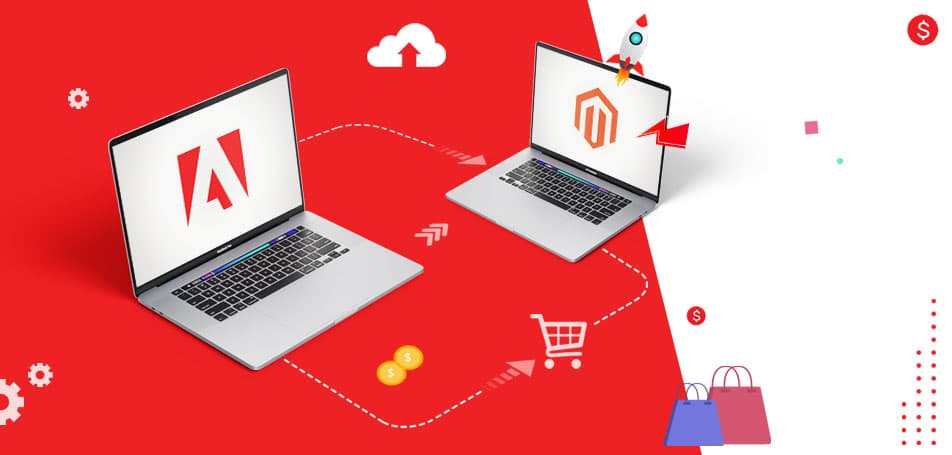
Hello, Magento store owners! Today, we’re setting out on an exciting journey that promises to upgrade your online transactions – integrating Adobe Payment Services into your Magento site.
Did you know that Adobe Payment Services can revolutionize your Magento site’s checkout process? Imagine a world where your customers breeze through secure payments, boosting their confidence in your brand and increasing your sales. This isn’t a distant dream, but a reality you can achieve today.
In the rapidly evolving world of eCommerce, staying ahead of the curve is crucial. Integrating Adobe’s Payment Services into your Magento site can be a game-changer, offering a seamless, secure, and efficient payment process for your customers.
In this blog post, we’ll guide you through the process of integrating Adobe Payment Services into your Magento site. We’ll cover everything from the basics of the Payment Services and Magento, to a step-by-step guide on the integration process.
So, are you ready to take your eCommerce site to the next level? Let’s dive in!
Understanding Adobe Payment Services and Magento

Before we dive into the nitty-gritty of integration, let’s take a moment to understand the key players: Adobe Payment Services and Magento. These two platforms, when combined, can create a powerful eCommerce solution.
Adobe Payment Services
Adobe Payment Services is a robust and secure payment gateway that allows businesses to accept and process payments from customers all over the world. It’s like the cashier of your online store, handling transactions swiftly and securely.
Magento
On the other hand, Magento is a leading eCommerce platform, trusted by millions of businesses worldwide. It’s like the architect of your online store, providing the structure and design that make your website functional and attractive.
Why Integrate Adobe Payment Services with Magento?
So, why should you integrate fully-integrated payment solutions like Adobe Payment Services with Magento? The answer is simple: to provide a seamless, secure, and efficient shopping experience for your customers.
By integrating these two platforms, you can ensure that your customers can easily make purchases on your site, while you can manage transactions with ease. It’s a win-win situation that can significantly boost your sales and customer satisfaction.
In the next section, we’ll delve into the prerequisites for this integration. So, stay tuned!
Prerequisites for Adobe Payment Services Integration
Before we jump into the integration process, it’s crucial to ensure that we have all the necessary prerequisites in place. This is like preparing the ingredients before we start cooking a delicious meal.
Technical Requirements
Firstly, you’ll need to ensure that your Magento site is running on a version that is compatible with the fully integrated payment solution. Most importantly, your site should have SSL encryption to ensure secure transactions. It’s like having a lock on your door to keep your house safe.
Necessary Accounts and Permissions
Next, you’ll need an active Adobe Payment Services account and the necessary permissions on your Magento site to make changes. It’s like having the keys to your car before you can start driving.
Importance of Backup and Testing Environment
Lastly, but certainly not least, it’s crucial to have a backup of your Magento site and a testing environment before you start the integration process. This is your safety net, ensuring that you can revert to the previous state if anything goes wrong during the integration.
With these prerequisites in place, you’re now ready to start the integration process. So, let’s dive in!
Step-by-Step Guide to Integrating Adobe Payment Services on Magento

Now that we’ve got our prerequisites in place, it’s time to roll up our sleeves and dive into the integration process. This is where the magic happens, turning your Magento site into a powerful eCommerce platform.
Setting up Adobe Payment Services Account
The first step is to set up your Adobe Payment Services account. This is like opening a bank account for your online store, where all your transactions will be processed.
You’ll need to provide some basic information about your business and set up your payment preferences. Remember, this is a crucial step, as it will determine how your customers will pay for their purchases.
Configuring Magento for Adobe Payment Services
Next, you’ll need to configure your Magento site to work with Adobe’s payment solution. This is like setting up the cashier’s desk in your store, ensuring that it’s ready to handle transactions.
You’ll need to navigate to the payment methods section in your Magento admin panel and select Adobe Payment Services as your preferred payment gateway.
Detailed steps for Integration
Let’s take you through the steps in detail.
Accessing the Magento Admin Panel
Log into your Magento admin panel. This is like entering the control room of your online store, where you can manage all aspects of your site.
Navigating to the payment methods section
From the admin panel, navigate to the payment methods section. This is where you’ll configure your payment gateway.
Configuring Adobe Payment Services
Select Adobe Payment Services from the list of available payment gateways and enter your Adobe Payment Services account details. This is like connecting your cashier’s desk to your bank account, enabling it to process transactions.
Saving and testing the configuration
Once you’ve entered your account details, save your configuration and test it to ensure that it’s working correctly. This is like doing a test run before opening your store to customers.
Troubleshooting Common Issues
Finally, it’s important to be prepared for any potential issues that may arise during the integration process. According to a recent survey, 73% of businesses have experienced some form of technology failure in the past year.
So, it’s crucial to have a plan in place to troubleshoot common issues. Some common issues include incorrect account details, compatibility issues, and configuration errors. But don’t worry, most of these issues can be easily resolved with a little bit of troubleshooting.
And there you have it! You’ve successfully integrated Adobe Payment Services with your Magento site. Now, let’s move on to managing transactions and payments. So, stay tuned!
Post-Integration: Managing Transactions and Payments
Congratulations on successfully integrating Adobe Payment Services with your Magento site! But the journey doesn’t end here. Now, it’s time to manage transactions and payments effectively.
Overview of Transaction Management with Adobe Payment Services
Managing transactions with Adobe Payment Services is a breeze. It’s like having a personal accountant who keeps track of all your sales. You can view transaction details, process refunds, and handle disputes right from your Adobe Payment Services dashboard.
How to Handle Refunds and Disputes?
Handling refunds and disputes is an inevitable part of running an eCommerce business now it’s as easy as a few clicks. It’s like having a customer service representative who handles all your customer issues.
Understanding Reports and Analytics
Finally, it provides comprehensive reports and analytics to help you understand your sales trends. It’s like having a business analyst who provides you with valuable insights into your business. By understanding these reports, you can make informed decisions to grow your business.
With these tools at your disposal, managing transactions and payments on your Magento site is a piece of cake.
Best Practices for Using Adobe Payment Services on Magento
Ready to make the most out of Adobe’s Payment Services on your Magento platform? Let’s delve into some best practices that can help you optimize your payment process.
Security Considerations
When it comes to payments, security is paramount. Payment Services from Adobe offers robust security features, but it’s crucial to leverage them effectively.
For instance, enabling two-factor authentication can add an extra layer of security to your transactions.
Remember, a secure payment process can boost customer trust and, according to a Baymard Institute study, can reduce cart abandonment rates by up to 17%.
Optimizing the Checkout Experience
A smooth checkout experience can significantly enhance customer satisfaction. You can offer multiple payment options, ensuring customers can pay their preferred way. Moreover, an improved checkout process can lead to a 35.26% increase in conversion rates, according to Baymard.
Keeping Software and Integrations Up to Date
Keeping your Magento platform and Adobe Payment Services integration up to date is essential for maintaining optimal performance and security. Regular updates often include new features, bug fixes, and security enhancements, ensuring your payment process remains seamless and secure.
In conclusion, by focusing on security, optimizing the checkout experience, and keeping your software and integrations up to date, you can maximize the benefits of using Adobe Payment Services on your Magento platform.
Professional Help
Need help with the ntegration? As a proud partner of Adobe Commerce, Wagento is here to offer all kinds of help related to the platform.
We specialize in all kinds of integrations, from ERP to CRM, and even your CDN and hosting needs.
With our expertise, we can streamline your payment integration process, providing a seamless and secure shopping experience for your customers.
So, why wait? Reach out to Wagento today and let’s start your integration journey together.
Our Thoughts
Integrating Adobe Payment Services on the Magento platform is a strategic move. So, all those Magento store owners who aim to enhance the payment experience of their customers should go for it.
By partnering with Wagento, you can navigate the integration challenges efficiently. How? Well, we will leverage our expertise to ensure a seamless and secure payment process.
Stay ahead of the competition and unlock the true potential of your Magento store today!







