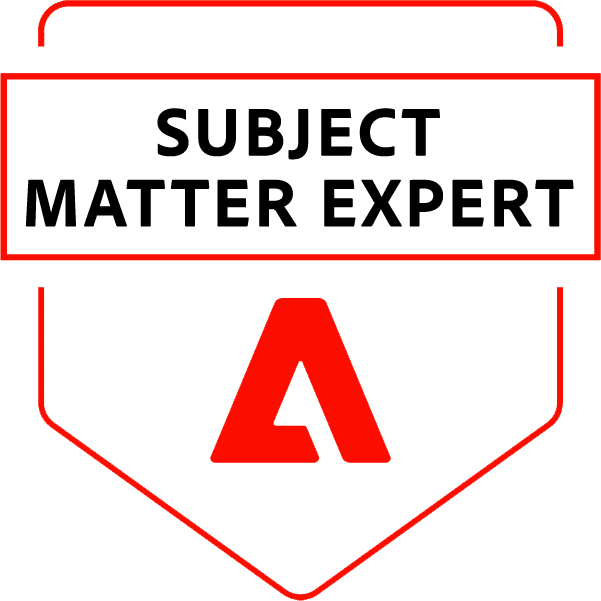Keeping your eCommerce store updated is an essential part of being a retailer in 2021. Neglecting to upgrade your site in a timely fashion can make your store more vulnerable to security threats, negatively impact your site’s performance, and leave you without the latest online tools your customers are looking for.
If you’re still using Magento 2.3.x, you should strongly consider upgrading to Magento 2.4 sooner rather than later. This software update can give your store a boost before the hectic holiday season is in full swing.
Benefits of Magento 2.4
The latest version of Magento 2, Magento 2.4.3, comes with over 30 security bug fixes and developments, improved B2B platform capabilities, and hundreds of infrastructure improvements. Highlights include enhancements to these key areas:
- Customer Account
- Catalog
- CMS
- OMS
- Import/Export
- Promotions and Targeting
- Cart and Checkout
- B2B
- Staging and Preview
Magento 2.4.3 also includes new features for GraphQL, such as the ability to make gift registries, wish lists, and negotiable quotes, which are key tools for B2C and B2B retailers to offer their customers. Several issues with the Adobe Stock Integration, CAPTCHA, checkout process, backend, catalog, and search have been resolved in the latest release, so visitors can expect a faster, smoother shopping experience.
To view all of the fixes and benefits of Magento 2.4.3, check out the release notes here.
Prerequisites for Magento 2.4
Before you can upgrade your site, you’ll need to cross off all the items on the update and upgrade checklist. This will help you avoid any errors or roadblocks during the updating process. Here are the necessary tasks you need to complete:
- Set up a file system owner and share that owner’s group with the web server user group.
- Ensure that your cron jobs are set up and running.
- Set a value for DATA_CONVERTER_BATCH_SIZE.
- Properly set the file system permissions.
If you’re upgrading from Magento 2.3.x to Magento 2.4, you should also be aware that Magento 2.4 no longer uses MySQL as a catalog search engine. You’ll have to install and configure Elasticsearch before upgrading to any version of Magento 2.4. Magento also recommends contacting any 3rd-party vendors you do business with to make sure that each extension and integration is compatible with Magento 2.4.
For more information, you can view the full software upgrade guide on Adobe Commerce DevDocs.
More Resources
If you have questions about the latest version of Magento or need help upgrading your site, reach out to a Wagento developer today! Our team of experienced developers can help you with everything from site maintenance to security concerns to major design changes. Explore all of our services to see just how much Wagento can offer your business!