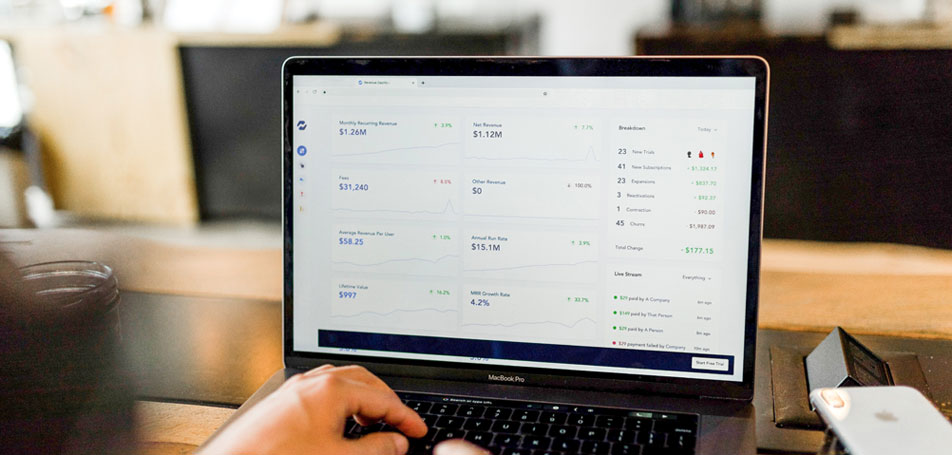
Maintaining the health of your website can be tedious and time-consuming, so it’s easy to put off routine maintenance tasks until a significant issue crops up. Retailers and business owners have to juggle countless priorities every day, and maintenance often seems less important than time-sensitive requests from major clients.
To address the pain points that merchants face when maintaining their stores, Magento developed the Site-Wide Analysis Tool (SWAT). If you’re using Adobe Commerce 2.4 or Magento Open Source 2.4, the SWAT can help you proactively monitor the overall health of your site before issues start to impact customer experience.
Benefits of Ongoing Maintenance
Putting off routine maintenance tasks for your site now can lead to major problems later. The longer you wait to apply security patches, fix broken links, or upgrade your website, the riskier it is for you and your customers. You might experience unexpected outages, slow performance, and even security breaches without regular maintenance.
On the other hand, scheduling regular maintenance for your website will ensure that you have access to the latest features, updates, and security patches. Monitoring your store’s health will keep your site running smoothly and further protect your customers’ information.
SWAT Features
The SWAT tool works by scanning your entire site and generating a comprehensive report for you to review at a glance. The easy-to-use feature can identify and diagnose nearly 100 different issues that may impact Adobe Commerce stores, making it a highly valuable resource to incorporate into your ongoing site maintenance program.
When you log in to the SWAT, you’ll find the following tabs:
- Dashboard: The SWAT dashboard provides an overview of the health of your system, with the most significant notifications and recommendations prioritized first.
- Information: This displays customer contact information, a summary of current tickets, and detailed information about each installed Magento product.
- Recommendations: This section suggests the best practices for resolving any issues within your system.
- Exceptions: Exceptions are errors caused by abnormal conditions within your store that don’t have specific solutions.
- Extensions: This section lists all of the third-party extensions you have installed on your Magento store.
Generate a SWAT Report
Before you can utilize the SWAT, you’ll need to verify that the correct user has permission to access and use the feature through the Admin dashboard. To do this, simply:
- Navigate to Reports > System Insights > Site-Wide Analysis Tool.
- Click “Save Role.”
- Notify the user who was assigned that role to sign out of the Admin, and sign in again.
Next, to access the SWAT, look for Reports on the Admin sidebar. Navigate to Reports > System Insights > Site-Wide-Analysis Tool. Read the Terms of Use, hit Accept, and then click the tab you’d like to view on the dashboard.
To generate a report, hit Generate Report in the upper right corner of the dashboard, check your desired settings, and click Generate Report.
For more information about Magento’s SWAT, check out the documentation for a step-by-step guide!







