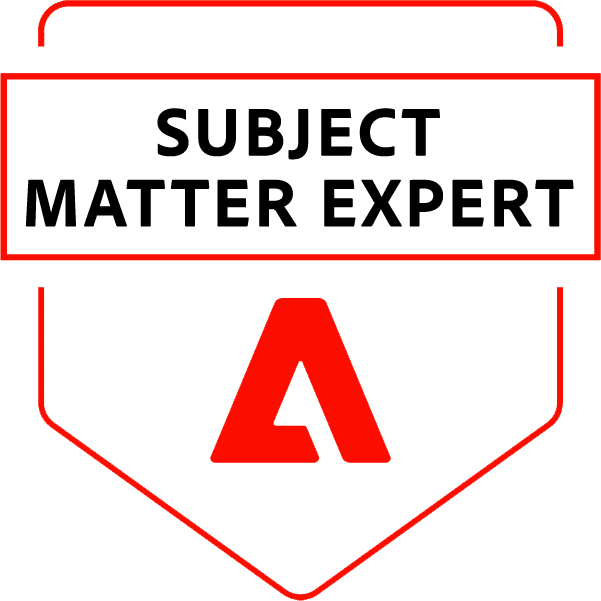The checkout page on an e-commerce website works the same way as a physical checkout counter of any store. The only difference is that on the e-commerce site, the checkout process is done online. A site may have a one-page checkout or multiple pages checkout depending on the options they offer on the page.
The checkout page design plays a pivotal role in the success of any business. If the checkout page is complex, customers are unable to proceed with the purchase transaction, which will force them to abandon the page in between the purchase transaction, henceforth moving to competitors. This is also called cart abandonment since they are abandoning the shopping cart.
You will be amazed to know that almost 70% of customers abandon their cart, which indirectly affects sales. Though there are multiple reasons for cart abandonment, 26% of the customers find the process complicated. Research states that the best-optimized checkout pages have an abandonment rate of just 20%, which is not difficult to achieve.
For that, it is necessary that the checkout page is attractive and straightforward and has all the options for customers to complete the transaction successfully.
In this article, let’s have a view of some of the checkout page optimization techniques, which help customers proceed through the checkout process quickly, smoothly, and efficiently.
Checkout Page Optimisation Tips:
1. Refrain from Mandatory Registration:
Users feel they are forced to register themselves for creating an account in case of compulsory registration. The above chart indicates that 31% of the users leave the page for the same reason. They also refrain from using the site because they love to have the guest checkout option while moving toward the payment page.
Optional account registration gives them the option of hassle-free shopping without creating an account.
You can also offer an additional discount for shoppers who create accounts for visitor data collection, but in the end, it’s ultimately their choice.
2. Include Social Login Options:
When visitors don’t wish to spend time on sign-up forms since it is a tedious task, you may offer social login facilities like Facebook, Google, Instagram, Twitter, etc. for quick login.
This single-click registration (on social login) has not only made the registration task quick and easy, but it also increases user sign-ups and reduces the cart abandonment rate.
Social organizer by Knowband has almost 15 social login options which you can incorporate on your e-commerce site check-out page for customer data collection.
3. Minimise Shipping Costs:
An ideal strategy that instantly gives you conversions is free shipping costs. Though many visitors take free shipping for granted, it is best to minimize the shipping rates or offer free shipping for deal closures.
Buyers keep a budget in their mind before selecting a product and finalize a selection based on the price displayed with the product. Little are they aware that there are some hidden expenses like shipping costs, return charges, etc.
High shipping costs on products may deter them from buying the product and force them to abandon the cart and final check-out process. All you need to do is to adjust the price with the shipping cost instead of compromising the profit. It will make the customer happy by keeping the same price throughout the process.
4. Multiple Payment Options:
Different visitors have different payment methods for shopping. If your e-commerce site is restricted to limited payment methods, genuine customers may move over to competitors, which increases the cart abandonment rate.
Different modes of payment like cash, credit card, debit card, etc., and digital wallet options like PayPal, Paytm, Google Pay, etc. lead to a high conversion rate. Establish a secure payment system that improves customers’ trust in your website.
5. Trust seals:
Online shopping involves risk because the sites may be vulnerable to hackers, malware infections, or security threats. Credit card frauds, identity threats, overpayment, etc. are a few dangers of online shopping.
Amongst all these risks, SSL security works as a trust seal for your website. SSL certificate encrypts all the sensitive data like credit card details, bank account numbers, passwords, etc., and makes it unreadable for cyber-criminals who attack the site. There are different types of SSL certificates that secure your website in multiple ways.
For example, you can use a Wildcard SSL certificate, which not only safeguards your main domain and multiple sub-domains but is easy to install and cost-effective too.
All SSL certificates give a visual appearance of trusted site seals, which not only creates a trustworthy environment for the customers but also gives them a feeling of security and safety in their transactions.
SSL is compulsory for e-commerce sites as per PCI DSS (Payment Card Industry Data Security Standard) as they are involved in payment transactions, and this encourages customers to approach sites having SSL certificates.
6. Page Optimization for Mobiles:
Customers love shopping, and with online shopping on the rise, they don’t need to travel to physical stores to get their favorite items. Research indicates that mobile traffic is greater than desktop traffic, which compels eCommerce businesses to think about mobile optimization of checkout pages.
Research states that smartphone users make almost 79% of online purchases in the last six months of the 2020 year. There are many responsive and optimized WordPress or Magento web designs, which automatically change the size of the user screen, thus serving the same content to mobile users. Optimize your site for these smart gadgets to increase the conversion ratio.
7. Simple One Page Checkout Process:
The checkout process can be a tedious form-filling process if it’s not optimized correctly. It distracts approximately 23% of the customers away from your site as per the above graph. Single page checkout is always better than multiple pages, because it’s convenient and quick, and customers can view all the fields on one page, resulting in better conversions.
Tips for a Quick Checkout Process:
· Use “Address Lookup” for auto pop-up of address and zip code
· Autofill form data from browser storage
· Save customer information, so repeat customers need not re-enter the same info
· Auto-copy of shipping and billing information if it’s similar
Reduction of form fields like optional address unless it’s needed, shipping address unless it’s different, etc. helps in simplifying the checkout process and increasing the conversion rate.
An image of an ideal checkout page is shown below.
Wrapping Up:
Everyone wishes for a helpful checkout page, which gives them excellent profit scores. Simple fields, multiple payment gateways, SSL security, multiple options of products, a mobile-friendly responsive site, and transparency in rates are all responsible for making your checkout page useful, thus turning visitors into customers.