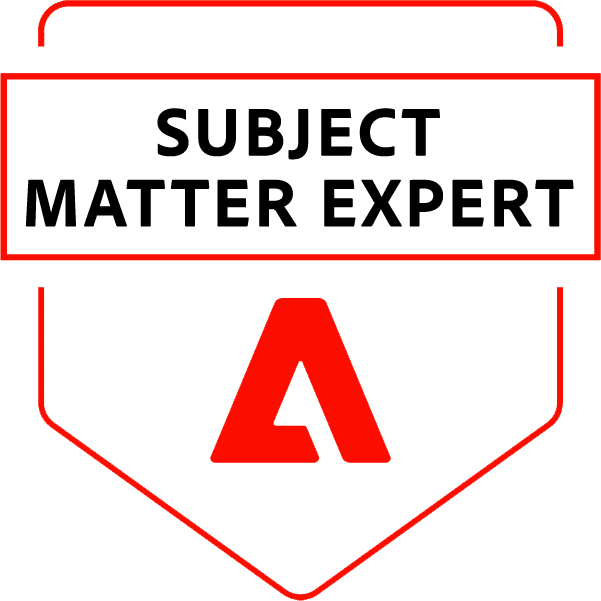Images on the site not only illustrate the text but also influence traffic. If images take a long time to load or are uploaded in poor quality, this will negatively affect user behavior. Correct optimization will help to avoid this – the user often does not read the text, but scrolls the page, and a high-quality illustration attracts his attention. It is important not only to post pictures but to make sure that search engines can understand what is depicted on them and show them in response to relevant search queries. Another part of optimization is the selection of images itself, optimization of their size, and file weight. Images must be of high quality. The users must be able to see them equally well on all devices, and they shouldn’t slow down the page loading. All of this is important to you because of the behavioral factors that search engines take into account.
How to optimize images
1. Use high-quality and relevant images
One of the most important things for SEO optimization is to make the images on the site relevant. It is important for every search that the images match your content. Make sure the pictures are relevant to the article topics and the posts you share.
Good quality of the images is also crucial: blurry, fuzzy, or poorly cropped images form a bad impression of the site and product.
On the other hand, bright and high-quality pictures have a good effect on behavioral and social factors. They grab the attention of users, and make content more clickable and viral. A repost with a bright, attractive picture will get more attention on social networks.
2. The image must have a purpose
Images should help tell a story or simplify something: for example, visually explaining an idea, or showing an object or process.
If you tell the user about your product or service, then it is logical to place a high-quality image of the product or a photo of the provision of the service (for example, the result).
3. Use original images whenever possible
It is also important for SEO that the images are original and not copied from other people’s sites. Search engines value original, unique content – and images are no exception.
Search engines can identify duplicate images and understand where they come from. Therefore, before posting another stock photo on your website, think carefully.
4. Do not use images protected by copyright
Unfortunately, many people do not respect copyright in photographs too much, and it is still possible (by closing your eyes, stepping on your own conscience, and finding a serious excuse) to neglect the rights to images. But still, you shouldn’t do that – the copyright holder can find a copy and ruin your reputation. And in general, the copyright must be respected and preserved.
If you use graphic content for commercial purposes – use your own images or images with an open license.
Finding images that can be used commercially is easy with advanced Google searches.
Type in your search term in Google Images, and then select Tools → Right to Use → Licensed to Use (or Licensed to Use and Modify).
5. Pictures from photo stocks can be improved
The picture can be made more interesting and attractive with the help of simple processing and design. You can add something recognizable to every picture you post. It can be a stamp or frame in a particular color. Good quality web design is important not only for the website but for the images too. Make sure that your images stand out and go well with the whole design.
6. Format is very important
It is very important to choose the right format for your images as well. Google indexes images in JPEG, PNG, GIF, BMP, SVG, and WebP formats.
JPEG – Suitable for portrait and landscape photography where color is important. There is also JPEG 2000 and JPEG XR. They compress images even more than regular JPEGs, but so far these formats are not supported by all browsers;
PNG – for complex graphic elements in which you need to preserve transparency and shadows;
GIF – for animation and small elements: icons, buttons, and so on;
BMP – for bitmap images;
SVG – for vector graphics in logos and icons;
WebP – keeps high-quality images small.
7. Don’t overdo the compression
The better the picture, the more users will pay attention to it, and the better it will be indexed. Make sure that when compressing, the graphics do not deteriorate and the image is attractive and clear. If the image is blurry, or it does not clearly show what you want to show – you will achieve the opposite effect than desired. In this case, it is better not to have any image than one of poor quality.
8. The size
The speed of loading and indexing of the page depends on the size of the illustration.
Specify the width and height of the image in CSS to make the search engine index the page faster. The optimal size inside the page is around 300 px. If the image needs to be stretched to the full width of the screen – 1920 px.
The acceptable image size is from 200 KB to 1 MB. A size of less than 200 KB will make the picture of poor quality, and an image larger than 1 MB will load very slowly.
9. The alt attribute
The alt attribute name is short for an alternative. This is the name of the image that will appear in place of the image if it does not load. That is, it is an alternative, based on the name, information that the user learns about the image.
It is thanks to alt that images get into search engine results. The name should contain three or four words and correspond to what is depicted. It is desirable that it includes keywords.
Alt is not the same as a file name. The attribute is already written in the code and the name – before uploading to the site. But you also need to name the image correctly. For example, if the illustration shows Sydney airport, name the file SYD-airport.jpg, not the name given by the system.
10. The title attribute
The second attribute – title – is shown if you just hover over the image, even if it has loaded. This setting is not as obligatory as alt, but nevertheless, with its help, the picture can be indirectly promoted – on the image with the text, users dwell a little longer.
11. Caption
If alt and title are captions that appear during some action, then the usual caption always accompanies the image.
Captions help optimize your image for two reasons:
-even if the user is too lazy to read the full text when scrolling the page, he will stop looking at the signatures;
-you can add keywords to the signature that the search engine will notice.
For the signature to help not only the optimization but also the reader, write something useful and not contradict the illustration in it.
12. Sitemap file
A sitemap is in the form of a code by which you can read where certain objects are located. In order for search engines to index hard-to-reach images (for example, those loaded using JavaScript), they need to be written in a sitemap file in XML format.
13. OpenGraph markup
The materials published on the site can also be promoted using social networks. To be noticed in the news feed, a post with an article needs to be beautifully designed. OpenGraph markup helps with this.
If OpenGraph is on the site, then when publishing on social networks, an image of the required size is automatically filled in, as well as the correct title and link. This makes the post more attractive.
14. CDN
If the page loads slowly, this can lead to a loss of audience and, as a result, financial losses. In addition to the size of the content, the geographic distance of the server affects the download speed. To make the site open equally quickly anywhere in the world, you can use Content Delivery Networks, which distribute the load on one server.
In addition, CDN improves vertical searches – This includes image and video searches. However, the search engine may index the page with the image not on your site, but on the server that cached the image. This means that the actual image is not located at your place and because of this you are losing traffic.
To prevent this from happening, you should create a subdomain for the CDN and host images on it.
Conclusion
Images not only add variety to your content but also help your site rank. This requires high-quality, lightweight, and small-sized pictures.
When optimizing images, do not forget to adjust the format, quality, size, alt, and title attributes, as well as sign the images and place them in a sitemap file.
You can compress illustrations using services that specialize in different image formats or locations.