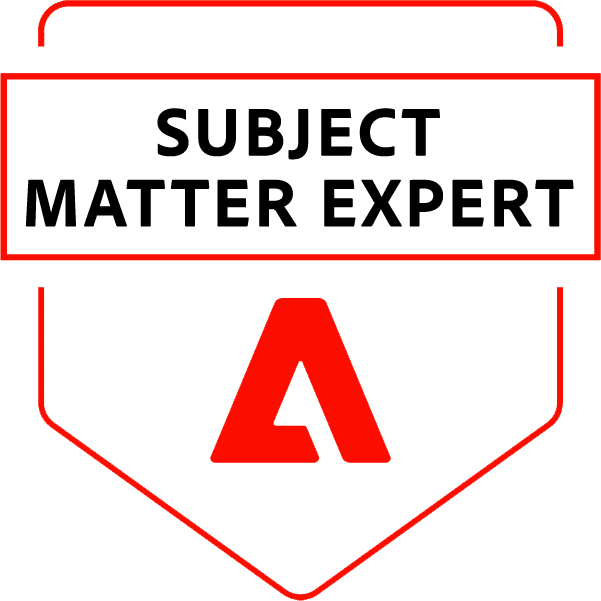Image Source: Pexels/ Pixabay
The rate at which your page loads up plays a critical role in determining the performance of your website. A page is a document, usually written in HTML, which you can find through a web browser such as Google Chrome and Microsoft Edge. Your website is a group of interlinked pages. If you want to boost your site’s SEO and keep up with the competition, you will need to find ways to ensure that your page loads at optimum speed. Lose no time by checking out these pro tips to help you and your website deliver peak performance at top velocity.
Undergo a site check-up.
You cannot overstate the importance of core web vitals. Core web vitals are the metrics that measure how users experience and are satisfied by how quickly your page loads. How well does your page do just that? Does it connect on time with your browser to instantaneously respond to search queries? Or do you sometimes get frustrated because of the uncanny way your page freezes at the most critical moments at work? Checking and monitoring your website’s vitals can address all these questions by pinpointing where the bottlenecks are so you can better find the correct actions to be taken.
Several sites can help you assess your site’s performance, such as SmartBear and LoadFocus. Run your file through any of these sites to find out what is bogging down your page, then bring it up to speed. Remember, though, to make sure that the performance-testing sites are legit to prevent the risk of any data breach.
Secure your data.
Data breaches can slow down your internet traffic and, consequently, your page loading, with malware that redirects your page visitors to malicious sites. These hackers can also piggyback on your bandwidth, further slowing down the loading capability of your site. Many malicious individuals use techniques, such as phishing, viruses, and trojans, and cookie theft, to gain access to sensitive and confidential information, usually for stealing or selling purposes. Make a substantial effort to secure your website well to help improve your page loading speed and establish your reputation and that of your company or business as being trustworthy and reliable.
Make sure your site’s security is in top shape. There are several ways to do this. You can invest in a professional third-party fraud prevention service. This will give you an extra layer of protection on top of the hacking safeguards provided by payment platforms for free. Take the time to regularly update yourself and your team on the latest hacking strategies and tools to know what to watch out for. Secure your site by setting protocols for passwords and queries and limiting directories and file permissions. Strengthen your data security measures and keep your site beyond the malevolent reach of hackers.
Optimize files.
The size of your files has a direct impact on how fast your page will load. Just like a heavy object that requires more energy to push and pull, the larger your images and other files are, the more bandwidth you will need to transmit them. The “lighter” the file is or the fewer data to be transferred, the easier and faster they can be loaded.
Minimize your bandwidth requirements and hasten your page loading by using graphic editing tools to reduce the size of your files. Select a format, such as JPEG, that uses lossy compression. Note, though, that some data can be lost using this type of compression, which can mean diminished clarity for your images. Use PNG if you want a loading-friendly format that also can deliver a higher resolution.
Another way to optimize your files is by cropping your pics. Take out unnecessary elements to reduce the amount of data for transmission. Lastly, you can also take advantage of the built-in compression features of your operating system for even faster loading of text files.
Take advantage of browser caching.
Browsers like Google and Safari keep track of the files that you download the most. Whenever you visit a page, your browser takes note of it and stores the information in a “cache” or temporary storage area in the memory of your web server. Every time you look up a previously-searched resource, your search will be intercepted and automatically directed to the web cache where it is stored. This makes it easier to find the pages you’re looking for and prevents reloading from the original server. Fewer reloads mean more bandwidth available for faster transmission of more data, which means that your pages can then load faster. Enable browser caching today.
Conclusion
There are many other ways, such as minifying your HTML (as well as CSS and Javascript) and implementing accelerated mobile pages or AMPs, to enhance your page loading speed. The key is to keep abreast of the latest technological know-how and apply them ASAP. Don’t wait too long before following these tips on maximizing your page loading speed. After all, time waits for no one — and neither will your visitors.