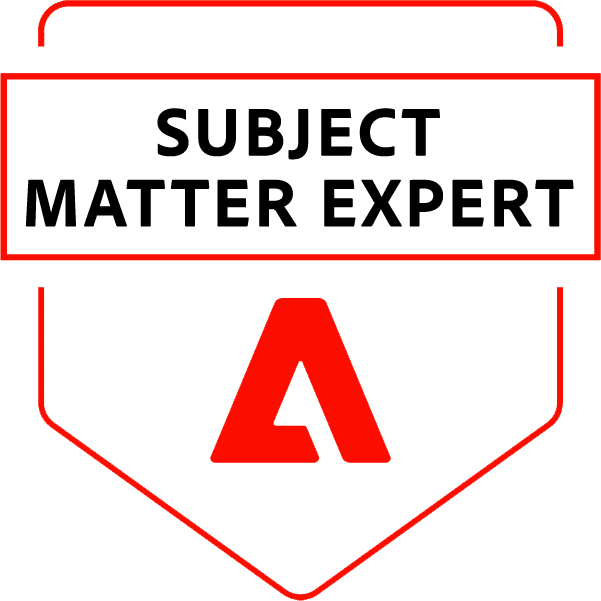With the holiday season just a few months away, now is the time for Adobe Commerce merchants to make sure their stores are optimized for the busiest time of the year. Configuration issues, especially unnecessary re-indexing, need to be resolved to ensure fast performance and a smooth customer experience.
If your site reindexes during peak shopping times, it isn’t just frustrating for customers. It can also mean reduced sales, abandoned carts, and diminished customer loyalty for you.
Common Causes
Reindexing issues can be caused by a variety of reasons, but the most common causes include admin functions and third-party extensions. The following admin functions can lead to full reindexing, so they should be avoided during the busiest business hours:
- Product attribute save
- Website/store/store view save
- Store configuration
Third-party extensions might also contribute to performance issues and increased cart abandonment rates. You can run a manual reindex to check how often this function is performed. If there’s frequent reindexing, you can start to figure out:
- Who might be doing this manually from the CLI
- What third-party module is doing the reindexation
- What third-party module is marking indexers as Invalid
Recommendations
To avoid reindexing issues to begin with, you can follow Adobe’s best practices, such as scheduling reindexing for low-traffic hours and installing firewalls to avoid unnecessary reindexes. If you do notice reindexing problems, you can try these steps to troubleshoot the issue:
- Change your index settings by logging into the Magento admin dashboard, clicking Index Management, and selecting Update by Schedule to set designated hours for re-indexing.
- Only use the native Magento functionality (Mview) for maximum reindexing efficiency.
- If you’re using Adobe 2.41 or higher, you can try Adobe’s Site-Wide Analysis Tool to quickly and easily narrow down possible causes.
Resources
To learn more about configuration issues and best practices for Magento stores, you can check out these helpful resources:
- Avoiding Common Configuration Issues
- Best Practices for Magento
- Maintenance Best Practices
- Magento Dev Docs: Reindex Documentation
- How to Reindex
Just remember to test any changes you make in the staging environment before deploying them to production. If you need any additional assistance or have questions about preparing your store for the holiday season, reach out to Wagento to get a customized solution! From marketing to web design to ongoing maintenance, Wagento’s experienced developers can get your website in top shape for the upcoming months.