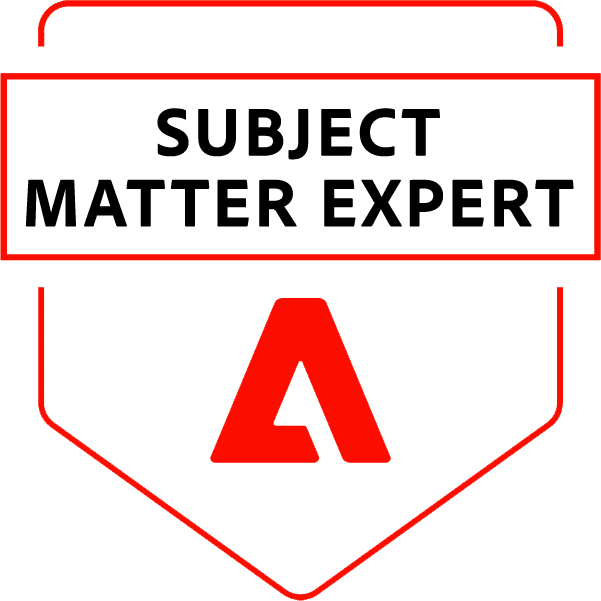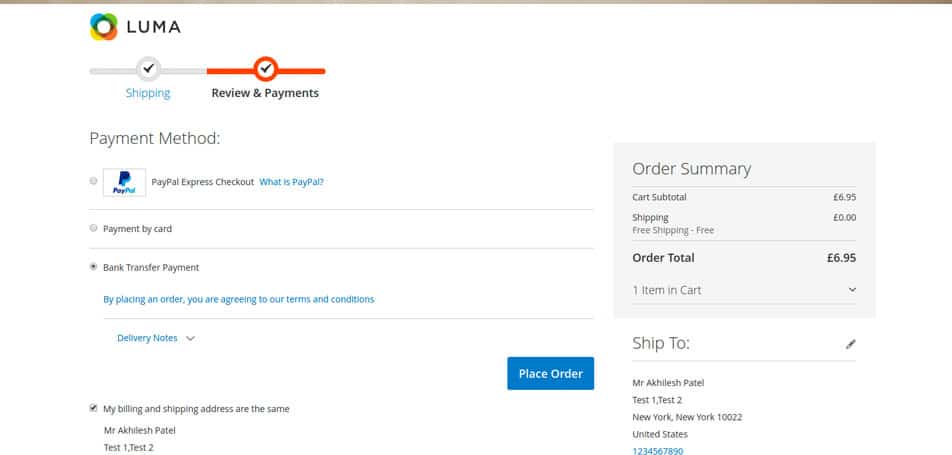
According to the Baymard Institute, a well-designed checkout page can reduce cart abandonment rates and increase conversions by an average of 35%. Therefore, if you’re seeing high cart abandonment rates with your online store, the issue most likely lies in your checkout process. Although people are genuinely interested in your products, something at the end of the customer journey is causing them to hesitate before buying. This quick guide will offer some key customization tips that can help you reduce friction and create a seamless, enjoyable experience for every customer who visits your store.
Install Magento 2 One Step Checkout Extension
Installing the Magento 2 One Step Checkout extension offers plenty of advantages, along with consistent upgrades, easy maintenance, and guaranteed compatibility with your Magento 2 site. This extension will allow you to design a responsive single-page checkout form to make it easy for customers to view all the required fields and edit them as needed. In addition, the extension provides numerous helpful features to reduce errors and friction, including:
- GeoIP detection and Google address suggestions. These tools will suggest addresses as the customer is typing their address, which will minimize small spelling errors or missing address details.
- Clear order details. Customers will be able to select different options for the delivery date and input specific notes about their order.
- Payment trust badges. Improve customer trust by showing trusted security seals directly on the checkout page.
- Responsive checkout. The Magento 2 checkout extension is designed with mobile in mind; the checkout process is designed to be easy to navigate across all types of devices.
- Multiple payment options. Merchants will be able to accept the most popular methods of payments, including credit cards, Paypal, Braintree, Authorize.net, and more.
A full installation guide can be accessed here, which offers step-by-step instructions for downloading the extension and installing it on your site.
Customize the Magento 2 Default Template
For additional customizability and in-depth explanations for altering your checkout process yourself, you can view a variety of tutorials here. The default Magento 2 checkout template can be customized with:
- Additional checkout steps.
- Customizable designs of the checkout steps.
- Additional payment options.
- Additional validation requirements.
- Shipping carrier details and/or validations.
- Specialized templates for a form field.
- Lists of shipping methods.
Before you customize your checkout, make sure you’ve migrated to Magento 2! Remember, June is the deadline for merchants still on Magento 1, so reach out to us and we’ll help you migrate today!