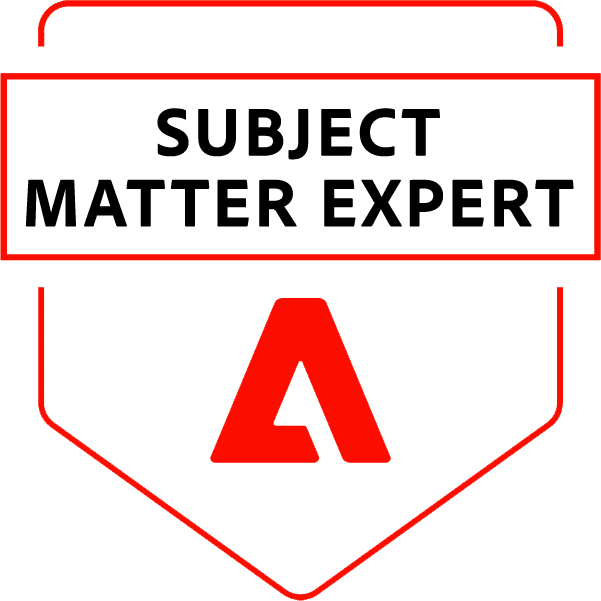Adobe Experience Manager (AEM) is a content management system capable of distributing and streamlining your content across numerous channels through automated processes. With detailed web analytics, targeting insights, and simple drag-and-drop content templates, AEM can give users everything they need to deliver valuable and engaging content to the right audience at the right time. Furthermore, when AEM is integrated with Magento, site users will experience unparalleled shopping journeys tailored to their individual wants and needs.
Benefits of AEM
AEM provides a streamlined solution for merchants wanting to build websites, create mobile apps, develop forms, and design other kinds of unique content. It offers plenty of ways to keep customers satisfied and loyal to your brand for a long time, and it makes it simple to monitor your content and the effectiveness of your marketing campaigns. AEM promotes a consistent omnichannel experience for brands and is capable of delivering high-quality content from physical stores to mobile apps to desktop sites.
Benefits of Integrating Magento & AEM
Combining the two powerhouse platforms can help retailers quickly achieve and exceed their business goals. AEM sites aim to give merchants informed insights about their target audience, including customer wants, common behaviors, and buying habits. When a business leader can fully understand who they’re marketing to, creating engaging content and driving personalized experiences becomes much easier.
Magento, on the other hand, excels at maintaining site security and managing the complex aspects of product data, including prices, stock, item descriptions, and other details. Product data is supplied by Magento in real-time, which AEM can easily recognize and change if needed. For example, if someone updates the price of a product through Magento, AEM will immediately identify this shift and display the new cost instead. Integrating AEM with your Magento site will provide several additional benefits, including:
- Web content management. Merchants can quickly create and publish content by utilizing marketing-friendly templates and tools developed by Adobe.
- Cross-channel content. Once content is ready to be published, you can easily publish it on several channels, reuse and repurpose older content, and adapt content to match your customers’ preferences on each platform.
- Personalized experiences. AI and machine learning capabilities built into the AEM will enhance your ability to create, deliver, and optimize your content marketing strategies to create unbeatable experiences for your customers.
- Additional Adobe products. AEM is already fully integrated with other Adobe products like Analytics, Audience Manager, and Target, making it simple for you to add any of these extra tools to your site.
- Modern app experiences. The hybrid approach gives you the best parts of headless eCommerce options and traditional eCommerce approaches. Merchants can create excellent app experiences for websites, mobile sites, social media channels, and other upcoming platforms.
Integration Process
AEM and Magento can be seamlessly integrated with the Commerce Integration Framework (CIF), a tool created by Adobe. During integration, the CIF allows AEM to access a Magento instance and bind the catalog data with GraphQL. Using CIF allows you to start seeing products and product categories quickly, since it allows AEM Authors to use Product and Category Pickers to browse through data provided on-demand by Magento.
There are 6 different CIF elements that merchants can utilize to improve specific aspects of their website. These elements include:
- AEM CIF cloud connector. This connector connects AEM with Magento Cloud GraphQL endpoint or Adobe I/O Runtime GraphQL to allow AEM to access commerce data.
- AEM CIF core components. These server-side and client-side components are used to create static and SEO-friendly eCommerce storefronts.
- AEM CIF archetype w/ AEM Venia storefront. This option is for those who need a starting point for their AEM projects. It provides a basic B2C storefront and uses both AEM CIF core components and AEM sites core components.
- CIF extension layer. This refers to a middle layer that retrieves complex business logistical information. For instance, using a location and channel to determine the best inventory strategy would be an example of business logic.
- CIF integration layer. This is the option used to connect AEM with other eCommerce solutions, including Magento and other third-party options.
- Campaign integration. This process uses microservices and gathers live data on I/O Runtime to reduce cart abandonment rates on Magento sites.
To begin the integration, you can check out this detailed video resource from Adobe that will walk you through each step of the integration process. If you have any further questions about integrating AEM with your Magento site, don’t hesitate to reach out to a Wagento developer!