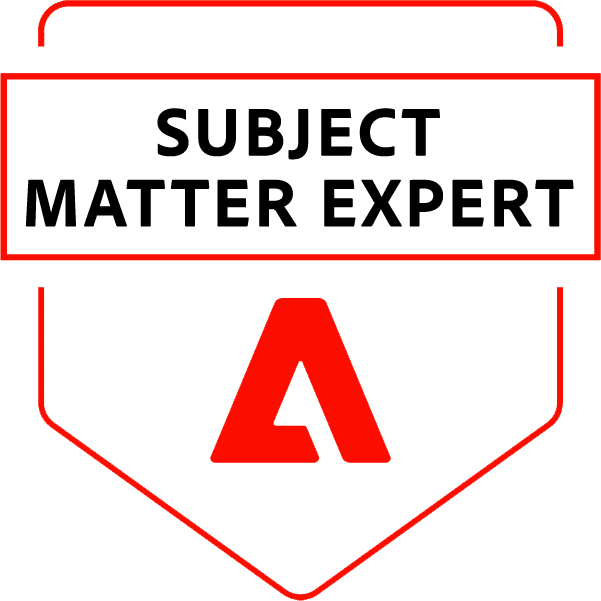If the idea of setting up your own Magento 2 store intimidates you, this brief presentation will show you how easy it can be to create a custom website: no coding experience is necessary. This video tutorial, presented by Deryck Harlick and Brent Peterson, will walk you through the most important steps required for setting up a successful eCommerce store.
Here are the core highlights to keep in mind as you begin to consider moving your business to the Magento 2 platform:
1. Choose the right hosting provider.
When you’re shopping around for the perfect hosting provider, be sure to work with an expert Magento partner so you don’t have to set up the infrastructure of your store yourself. The right hosting provider will make the installation process simple and seamless, and then continue to maintain your site as your company grows. A few trusted Magento partners, such as Nexcess and Cloudways, include other benefits like:
- Ongoing tech support.
- Web performance optimization.
- Flexibility and scalability.
- Worry-free migrations and updates.
- Security features and tools.
2. Enter details in the admin section.
To attract the right audience and clearly display what your business specializes in, you’ll need to update the admin settings to accurately represent your brand. Here are the first things to consider prior to going live:
- Where you will be selling your items?
- Basic information about your store (physical locations, contact information, etc.).
- The types of products you’ll be selling.
- What your store category structure should look like?
3. Look for a theme.
If you’ve never designed or organized a website layout, Magento 2 has thousands of responsive themes you can choose from and customize to your own liking. When searching for the perfect theme for your site, remember that simplicity is key; stick to a limited palette of 2 or 3 colors, optimize your product images, and focus on creating an intuitive navigation menu for your customers.
3. Add your products.
When it comes to setting up your store’s catalog, Magneto 2 offers three different options to organize your items and their unique categories. Once you select the organization method that works best for your unique catalog, you can choose amongst several common product types to quickly and accurately list all of your items, including:
- Simple products.
- Configurable products.
- Grouped products.
- Virtual products.
- Bundle products.
- Downloadable products.
- Gift cards.
4. Configure and customize.
Before you can go live, you’ll have to configure payment options, shipping methods, prices, and tax regulations. While this may sound complex, there are plenty of Magneto partners and extensions that can manage specific aspects of your store for you. You can check out the Magento Marketplace to browse through thousands of helpful extensions and add-ons to make sure your site will be well-equipped to handle increases in web traffic, different payment methods, and inventory management.
You can also begin to tweak the appearance of your website at this point by going to the “Content” section and adding or removing features like Pages, Widgets, Blocks, Blog Posts, and Comments. For extra visibility, be sure to add links to your business’s social media pages, too!
5. Launch your new site.
Now that you’ve completed these core steps, you can officially launch your store and start selling products online! For additional advice, Wagento offers lots of resources to help you along every step of your merchant journey, and you can also engage with the passionate community of Magento enthusiasts. Simply take the first step by contacting a Wagento developer today!